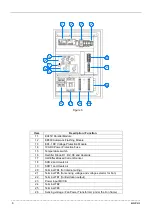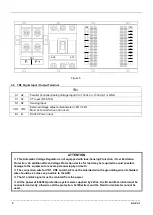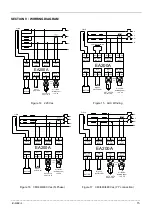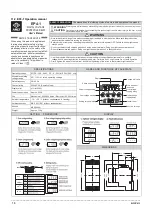___________________________________________________________________________________________
10
EA200A
5.2 EA45AF Adjustment
5.2.1 Stability Adjustment
Look at the DC field voltmeter on the panel. When there is no load, turn the STAB knob counterclockwise until the
pointer of the field voltmeter swinging. And then, adjust the STAB knob clockwise until the swinging field voltmeter
pointer is just stable, then turn it clockwise a bit more (5~10 degree).
5.2.2 Under Frequency Adjustment
Note
:
Under Frequency protection factory preset 45/55Hz.
Follow below steps to adjust the setting when necessary.
i.
Set frequency selector to required frequency setting
(50Hz U/F adjustable range
:
40~50Hz)
(60Hz U/F adjustable range
:
50~60Hz)
ⅱ
. Start the Generator, then adjust the generator frequency to the desired knee point frequency
ⅲ.
Turn the U/F knob clockwise until the U/F LAMP light is off.
ⅳ
. Adjust the U/F knob counterclockwise until U/F LAMP just lights up (or flashing).
ⅴ
. Adjust the generator frequency to normal speed.
ATTENTION
※
Improper setting of under-frequency protection could cause the output voltage of the unit to drop or
become unstable under with changes in load. Avoid making any changes to the U/F setting unless
necessary.
AUTOMATIC
VOLTAGE REGULATOR
U/F LAMP
POWER LAMP
F
S
+
HI
LO
STAB.
VOLT.
U/F
POWER LAMP
Lights up when AVR is powered.
STAB. Adjustment
Stability Adjustment
U/F LAMP
Lights up when the generator is in U/F
(Under Frequency Protection)
U/F Adjustment
Under Frequency knee point adjustment
VOLT Adjustment
Voltage adjustment for Generator output
Figure. 7