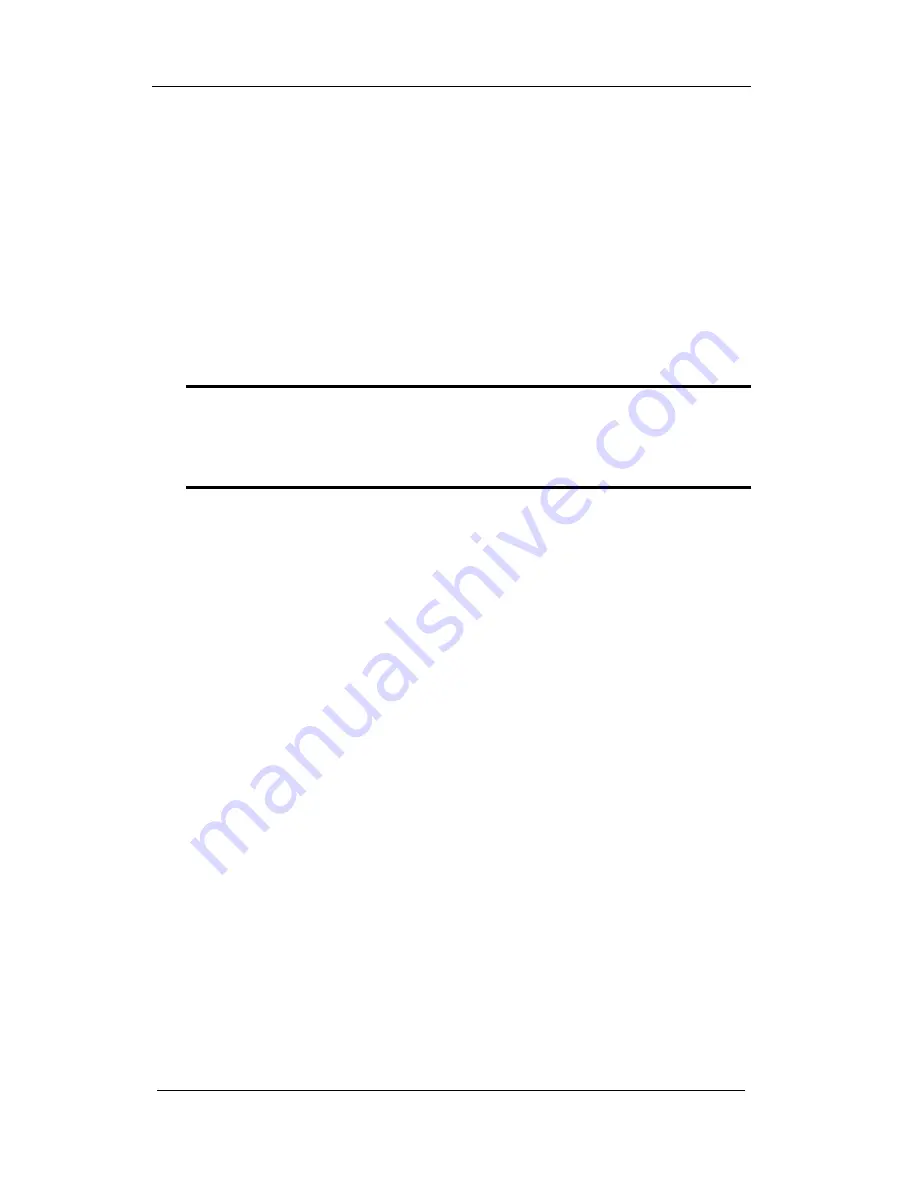
Section 7—System Operation
7.11
7.3.1 FASTEST VEHICLE--MOVING OPPOSITE
1. Set up system as in Sec. 7.3, steps 1-4.
2. The Directional Golden Eagle II allows two methods of
fastest vehicle mode (Push and Hold control or Toggle
control). See the section for setting Options (Sec.
14.1.4) for selecting the preferred method. When the
fastest mode is activated, the FASTEST directional
LEDs will indicate the direction being searched for
fastest vehicle.
NOTE: This is especially useful in traffic situations such
as a small vehicle overtaking a larger truck.
In the FASTEST mode, as in normal radar
operation, a good tracking history is essential.
3. When a fastest target is detected, the directional
FASTEST LED will flash and the LOCK/E.T. window
will display the speed of the fastest vehicle. (The
TARGET window will continue to display the speed of
the strongest target.)
4. Refer to Sec. 7.3, steps 5-7 for the procedure for locking
the target vehicle speed.
5. If the fastest vehicle speed was locked, the TARGET
window will display the current fastest target (for track-
through-lock history), and the FASTEST LED will
continue to flash, indicating the locked speed was
obtained as a fastest speed. If the strongest vehicle
speed was locked, the TARGET window will continue
to show the strongest target and the fastest indicator will
be turned off, indicating the locked speed was obtained
as a strongest speed.






























