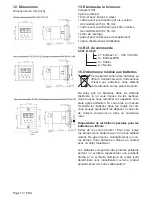english
Page 5 | ENG
allows preventing malfunctions. After battery
replacement in „noFunc“ mode, the device
requires re-parameterizing. Please read chapter
Battery replacement to that purpose.
Note:
In order to avoid loosing the
settings and values because of
switching to Safe Mode, the service
plan of the device should include
timely battery replacement in func-
tion of the ambient temperature and
of the switching cycles of the relay.
5.5 Battery replacement
Before replacing the batteries, disconnect the
voltages or switch the device off. Disconnect
the connector from the device. This also makes
sure that no untimely pulses set the device in
an undefined state during battery replacement.
Then push the battery lid backwards and remo-
ve the 2 batteries. Position the new batteries
so that the „-“ pole is connected to the battery
holder marked with „-“ on the printed circuit.
After battery replacement, the display may go
on displaying the LowBat message for 2 more
minutes. Pressing the reset key can shorten this
delay, as the device checks the current battery
voltage every time this key is pressed. However,
this also resets the current counter value.
Important:
If battery replacement
lasts longer than 20 seconds, the
parameters, the preset value and
the current counter value can be
erased. In order to prevent this loss
of information, we strongly recom-
mend replacing the batteries one
after the other.
Only use the batteries described in the Techni-
cal Data. Otherwise, proper operation cannot be
guaranteed.
– 99.9 seconds, 0.0 = bistable
output (active until reset) program-
mable only for Loop off, in case of
Loop on, 0.0 is set automaticaly to
1.0 second.
dP:
Programmable decimal point:
pulse preset counter: 0 - 0.00000
only for display purposes,
time preset counter 0 – 0.0
(seconds) 0 – 0.00 (minutes,
hours) determines the resolution.
If the relay output is switched from
„no“ to „nc“, the relay condition
must be taken over by pressing
the reset key.
5. Operating the counter
5.1 Setting or resetting
The red set key or a pulse on the reset input
sets the counter to zero in adding mode and to
the preset value in subtracting mode.
5.2 Preset setting
The preset value is displayed in the lower dis-
play line. Setting is carried out with the 6 preset
keys, each assigned to a decade. The set or
modified preset value is taken over at the sub-
sequent setting or resetting of the counter.
5.3 Overflow or underflow
In adding mode, overflow passes from 999999
to zero, in subtracting mode from zero to
999999. The output signal remains unchanged.
The display flashes in case of overflow or
underflow. The counter stops after the overflow
or underflow of an additional decade.
5.4 Lo-Bat indicator
In case of a too low battery load, the message
Lo-bat is diaplayed and the display flashes.
The batteries must be replaced when „Lo-bat“
is displayed. If the battery voltage decreases in
such a way that safe relay switching cannot be
ensured any more, the counter switches to Safe
Mode and displays the message „noFunc“. In
this mode, the device does not count any more
pulses or times, and the relay remains in its
last position. Thys way, the user knows exactly
whether the plant is operating optimally, which