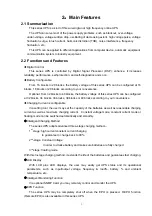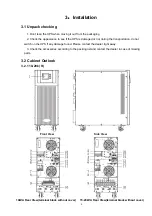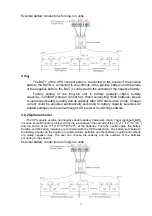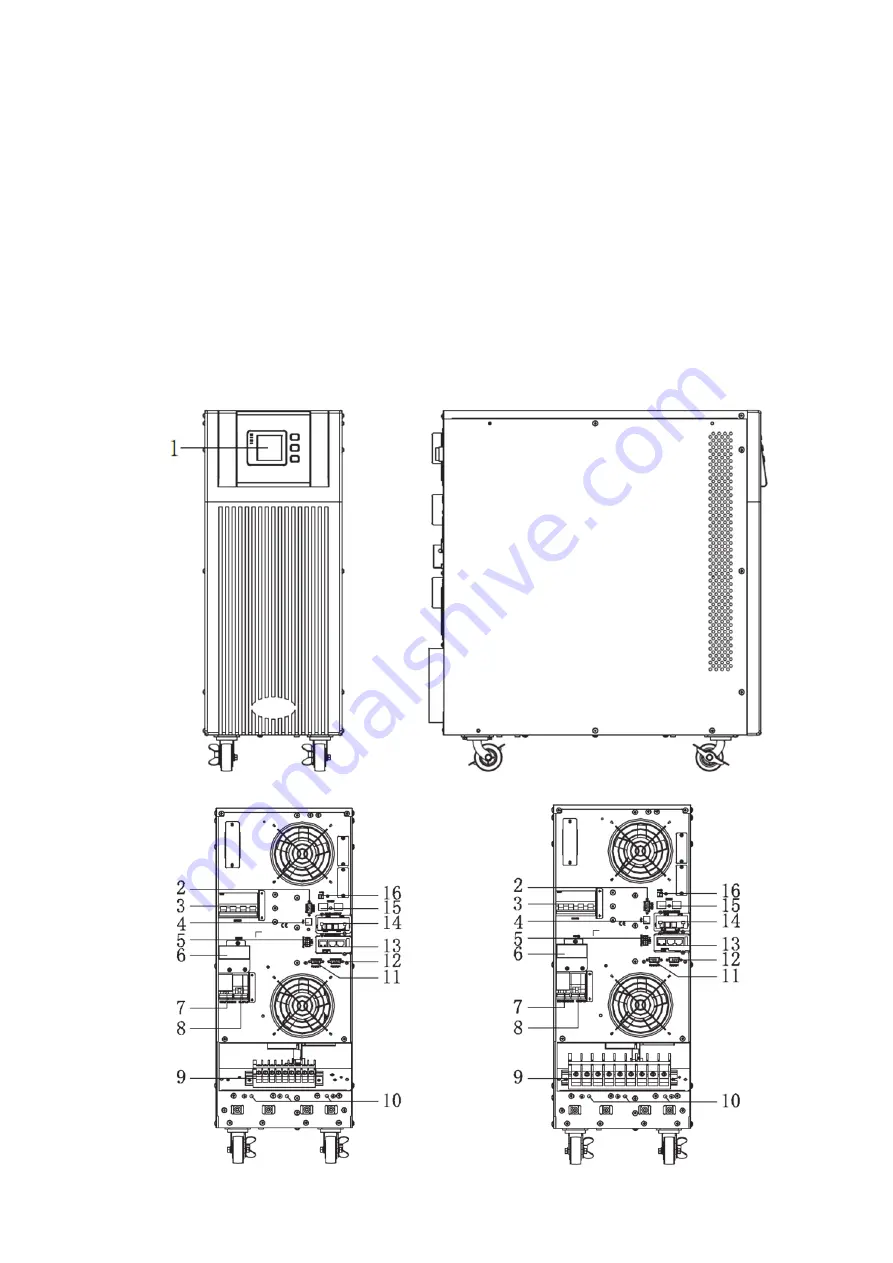
4
3
.
Installation
3.1 Unpack checking
1. Don’t lean the UPS when moving it out from the packaging
2. Check the appearance to see if the UPS is damaged or not during the transportation, do not
switch on the UPS if any damage found. Please contact the dealer right away.
3. Check the accessories according to the packing list and contact the dealer in case of missing
parts.
3.2 Cabinet Outlook
3.2.1 10-20k (H)
Front View Side View
10kVA Rear View(terminal block without cover) 15-20kVA Rear View(terminal block without cover)