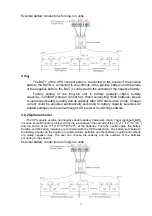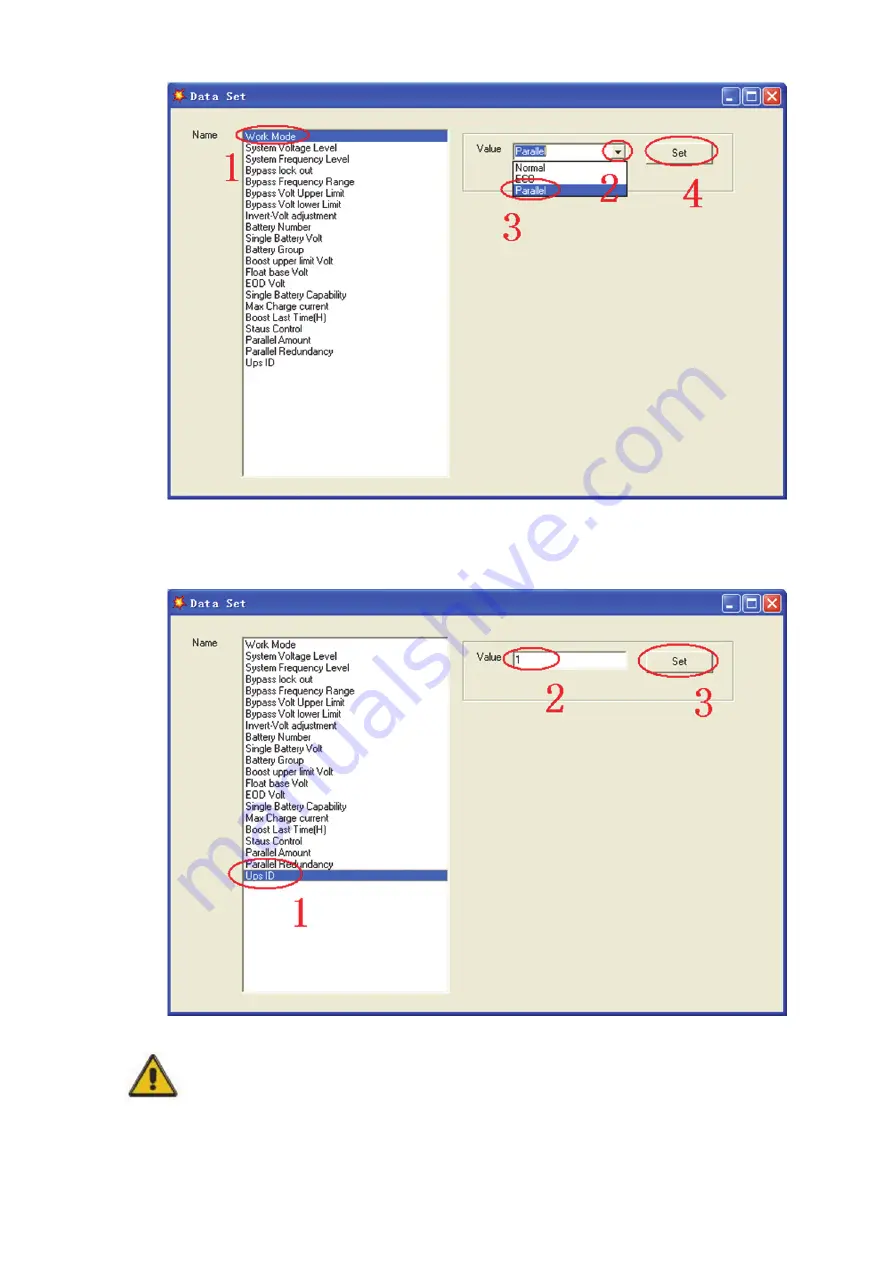
21
◆
At the window of “Data Set”, click “Ups ID”, write a value for the parallel UPS ID at the right
side, such as “1”, then click “Set” as shown in below picture. If the UPS sounds a “beep”,
that
means the setting is correct.
CAUTION!
After changing the parallel system ID, the connection between
Muser4000 and equipment might be interrupted. If it occurs, please
re-connect in accordance with the instruction described before.