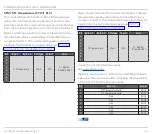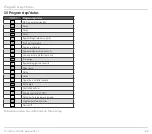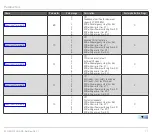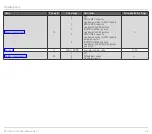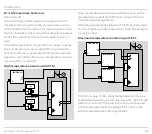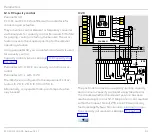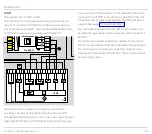FCU 500, FCU 505 · Edition 02.17
79
Parameters
12 .1 Scanning the parameters
During operation, the 7-segment display shows the pro-
gram status.
All the parameters of the FCU can be scanned in nu-
merical order by repeatedly pressing the Reset/Infor-
mation button (for 1 s).
The parameter display is ended 60 seconds after the
last time the button is pressed or by switching off
the FCU.
The FCU indicates
when the mains switch has been
switched off. The parameters cannot be scanned when
the FCU is switched off or when a fault message is dis-
played.
12 .2 Safety limits
Parameters 10, 12, 13, 15 and 19 can be used to adjust
the safety limits (emergency stop, high gas pressure
protection, low gas pressure protection, air monitoring
and safety time during operation) to the system re-
quirements.
12 .2 .1 Emergency stop
Parameter 10
Function of the controller enable/emergency stop input
(terminal 46)
This input is the safety interlock input of the FCU. The
properties of this function can be activated/deacti-
vated using parameter 10. If there is no input signal, the
FCU will perform a shut-down, depending on the func-
tion selected in parameter 10.
On FCU 505 (zone FCU), the function of the controller
enable/emergency stop input is different and is not de-
termined by parameter 10.
Parameter 10 = 0: OFF; the function is not required
Parameter 10 = 1: with safety shut-down
A safety shut-down will be performed if there is no sig-
nal at the controller enable/emergency stop input (ter-
minal 46).
Parameter 10 = 2: with fault lock-out
A fault lock-out will be performed if there is no signal
at the controller enable/emergency stop input (termi-
nal 46).