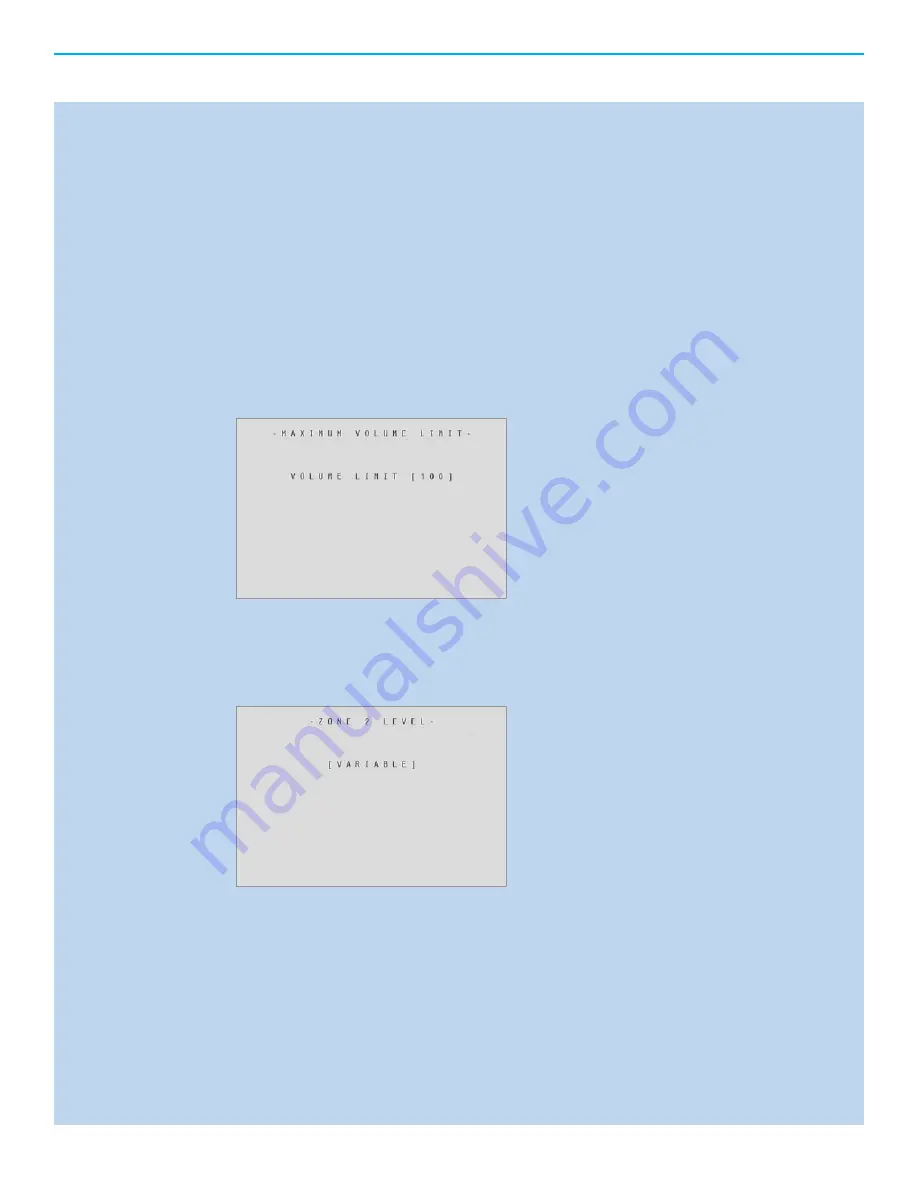
Main Menu, Navigation and Setup Cont...
PLII Control Trim
Dolby Pro Logic surround modes take a 2 channel audio input and create 5.1 surround channels.
PLII control trim allows a permanent fi ne adjustment of center channel spread to the left and right
speakers and also the amount of fade from front speaker to surround speakers. The two available
adjustments are Center Width and Dimension.
Center Width - Adjust how much of the center output signal is dispersed to the left and right channel
outputs. The adjustment range is from 0 (lowest) to 7 (highest, effectively mutes the center channel)
in 1 dB increments.
Dimension - Adjust the fade balance between the front or rear loudspeakers, to customize the
balance from all loudspeakers. The adjustment range is from 0 (Maximum surround) to 6 (Maximum
front). The default setting is 4 (neutral) and adjustable in 1 dB increments.
Maximum Volume Limit
Adjusts the maximum system volume control limit. The maximum volume setting range is from 10 to
152. NOTE: The default maximum volume limit setting is 100.
Zone 2 Level
Adjusts the Zone 2 audio output for fi xed or variable operation. “Variable” controls volume for the
main zone as well as a second or Zone 2 audio system. “Fixed” disables volume control adjustment to
the Zone 2 audio system.
6.
7.
8.
















































