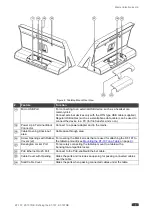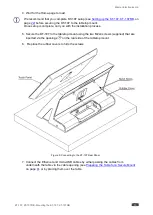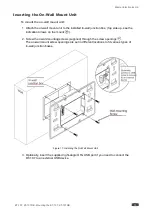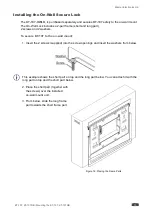Kramer Electronics Ltd.
KT-107, KT-107RB - Defining the KT-107, KT-107RB
5
Figure 2: KT-107 Touch Panel Rear Panel
#
Feature
Function
Cover
Covers the wall mount connections and power button.
Power Button
Press to power on the
KT-107
.
When powered, press briefly to open the pop-up menu and power down
the device, reboot it or return to the Home-page.
Press and hold to power down the device immediately.
This button is also used for firmware upgrade (see
on page
U Button
Used for firmware upgrade.
Press to increase
KT-107
speaker volume.
Micro USB Port
For connecting to an adjacent on-wall USB device and for firmware
upgrade.
Flat Cable Connector
For connecting to the on-wall mount unit (see
Connecting Holes
For connecting to the tabletop mount or the panel mount plate
To prevent potential damage to the
Touch Panel
, use only
Kramer supplied screws and mounts (see
on page
).