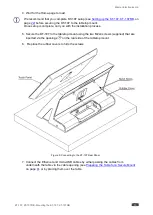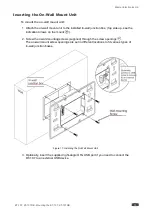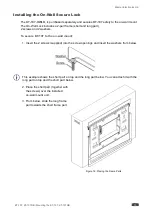Kramer Electronics Ltd.
KT-107, KT-107RB - Setting up the KT-107, KT-107RB
27
To enable/disable the control button:
1. In the Home-page, click
Settings
.
2. Select
Control
.
Figure 25: Control Button Activation
3. Enable or disable the control button.
Defining Home-page Password-protected Exit
Password protection is used to prevent an unauthorized person from exiting an application
program.
When the Control button is disabled, this option is disabled too.
To enable/disable password protection:
1. In the Home-page, click
Settings
.
2. Select
Control
.