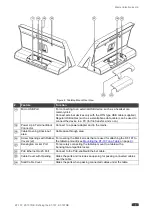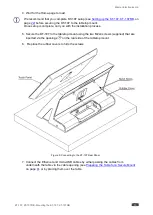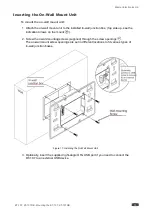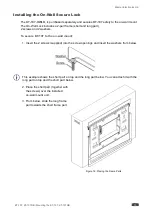Kramer Electronics Ltd.
KT-107, KT-107RB - Mounting the KT-107, KT-107RB
12
4. Insert the M5x60 screw through the M5x60 screw opening
to secure the tabletop
mount to the table at the desired location.
5. Tighten the screw from under the table using an M5 Wing nut or a regular M5 nut.
Figure 8: Securing Tabletop Mount
Setting KT-107 on the Tabletop Mount
Before you begin, verify that the cable cover
is removed.
To connect the cables and set the KT-107 on the tabletop mount:
1. Connect the RJ-45 port on the tabletop mount to the PoE-enabled network.
2. Connect the power adapter to the Power 2-pin terminal block connector
on the
tabletop mount and to the mains power.
3. Place the
KT-107
over the tabletop mount (the
Touch Panel
is magnetically held in
place), by first inserting the lower part of the
Touch Panel
then carefully laying the
KT-107
in place.