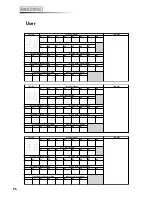46
4. Using MIDI to work with clips
What is MIDI?
MIDI stands for Musical Instrument Digital Interface, and is a world-wide standard for
transferring a wide variety of performance-related information between electronic musical
instruments and computers.
MIDI connections
Use commercially available MIDI cables to send and receive MIDI messages. Connect the
kaptivator’s MIDI connectors to the MIDI connectors of the external MIDI device.
MIDI IN connector:
Receives MIDI messages from another MIDI device. Connect this to the
MIDI OUT connector of your external device.
MIDI OUT connector:
Transmits MIDI messages from the kaptivator. Connect this to the
MIDI IN connector of your external device.
MIDI output when you press a Clip Pad
The following note numbers are assigned to the clip pads. The corre-
sponding Note-on message is transmitted when you press a clip pad.
Using a MIDI keyboard to play clips
You can use Note messages sent from a MIDI keyboard connected to the MIDI IN connec-
tor not only to play back the clips selected for the clip pad, but also to play back as many clips
as there are keys on your keyboard, without having to switch banks.
How Note messages correspond to Clips
Upper (note numbers: 64–127)
The clips of the eight banks assigned to clip pad Group A (64 clips) are assigned to note
numbers 64 through 127 in ascending order.
Lower (note numbers: 0–63)
The clips of the eight banks assigned to clip pad Group B (64 clips) are assigned to note
numbers 63 through 0 in descending order.
B
A
64
65
66
61
62
67
64
60
56
63
59
57
58
71
68 69
70
48
55
63
56
72
47
71
79
Bank
n
Bank
m
Bank
m
Bank
n
Bank
n-1
Bank
n-2
Bank
n-6
Bank
n-7
Bank
m+1
Bank
m+2
Bank
m+6
Bank
m+7
B
A
64
65
66
61
62
67
60
56
63
59
57
58
71
68 69
70
Summary of Contents for Kaptivator KTV1
Page 1: ...OWNER S MANUAL ...