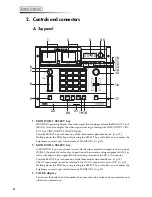18
Erasing a motion sequence
1 If the MOTION key is blinking, you are already in Motion Sequence mode. To enter Motion
Sequence mode, press the MOTION key; the MOTION key will blink. Press the blinking
MOTION key to exit Motion Sequence mode.
2 Use the VALUE knob to select the motion sequence number “-**-” (shown in the VALUE dis-
play) that you want to erase, and then press the YES/WRITE key.
3 Hold down the EDIT key, the NO/ESC key, and the MOTION key (all simultaneously). Of
the motion sequence number (-**-), only the numerical portion will blink.
4 Press the YES/WRITE key twice to erase the recorded motion sequence. If you decide not
to erase the motion sequence, press the NO/ESC key twice.
Summary of Contents for Kaptivator KTV1
Page 1: ...OWNER S MANUAL ...