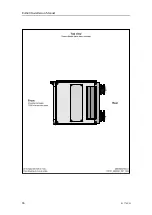56
413764/B
Connecting the WBT and the Operator Station
The Operator Station is connected to the WBT using a high speed Ethernet cable.
Context
Note
It is very important that a high quality Ethernet cable is used. You must use CAT-5E STP
(Shielded Twisted Pair) quality or better. Using cables with lower bandwidth capacity
will reduce the EA640 performance.
Procedure:
• Connect the Ethernet cable from the Operator Station to the Ethernet socket on the
WBT.
• If you have a system with more than one WBT you need a switch.
Tip
We recommend having the switch in the sonar room, close to the WBTs. This gives
you only one Ethernet cable from the sonar room to the Operator Station.
Connecting a synchronization cable to the Operator Station
using an RS-232 serial interfaces
An RS-232 serial line connection using the Request To Send (RTS) and Clear To
Send (CTS) signals is common way to connect the EA640 to external devices for
synchronisation purposes. The cable is connected to the serial line adapter on Operator
Station.
Context
Note that this cable does not support all the signals in the standard RS-232 specification.
Unless otherwise specified, these cables must be provided by the installation shipyard.
Important
Observe that long runs of unshielded cable will pick up noise easily. This is because
the RS-232 signals are not balanced.
EA640 Installation Manual
Summary of Contents for EA640
Page 62: ...62 413764 B 388697 WBT outline dimensions EA640 Installation Manual ...
Page 63: ...413764 B 63 Drawing file ...
Page 64: ...64 413764 B 400930 WBT Cabinet outline dimensions EA640 Installation Manual ...
Page 65: ...413764 B 65 Drawing file ...
Page 66: ...66 413764 B EA640 Installation Manual ...
Page 67: ...413764 B 67 Drawing file ...
Page 93: ......
Page 94: ... 2018 Kongsberg Maritime ...