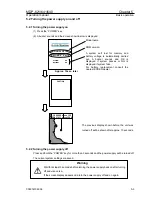MDP-621/641/640
Chapter 5
Operation manual
Basic operation
0093161022-06
5-17
5.10 Inserting the C-MAP card / User C-Card
When inserting or removing the C-MAP card, the cover shown in the diagram below opens and closes.
The cover opens in the direction of the arrow. Make sure you close the cover all the way until you hear it
click into place.
Push cover tab slightly to the lower.
Cover opens in the direction of the arrow.
Insert / remove card.
Close cover.
1
2
3
4
6
POB
POWER
1
2