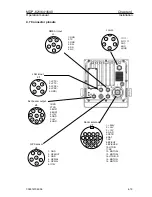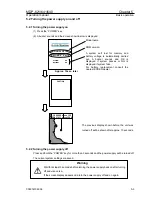MDP-621/641/640
Chapter 5
Operation manual
Basic operation
0093161022-06
5-5
5.4 Selecting display screen / changing registration screen
The unit can display a combination of Plotter, Radar, Plotter/Radar Overlay, Radar 3D, Sounder,
Compass and Highway screen displays.
These screen displays are selected from 10 different types of previously registered screens.
Furthermore, the registered screens can be easily changed therefore we suggest you create a variety of
personalized screens to suit your specific needs.
5.4.1 Types of display screen
There are 2 types of screen display combinations shown below. The image displays that can be used on
each screen are listed below. In each screen display combination, the navigation data (NAV) is displayed
at the top of the display area.
1/1
Navigation data
1/2
1/2
PLOTTER
SOUNDER
RADAR
OVERLAY
RADAR
(SEMI-3D)
OVERLAY
(SEMI-3D)
PLOTTER/
SOUNDER
WAYPOINT
POSITION
NAV SCREEN
(NOTE)
N
COMPASS
(NOTE)
HIGHWAY
(NOTE)
1/1
1/2
1/1
1/2
〇
〇
━
〇
━
〇
━
〇
━
〇
〇
〇
〇
━
〇
━
〇
━
〇
━
〇
〇
Image that can be displayed
Image that cannot be displayed