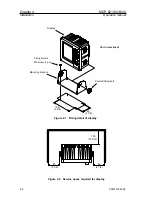MDP-621/641/640
Chapter 4
Operation manual
Installation
Chapter 4 Installation
4.1 Installation consideration
General
Qualified service technicians shall perform the installation of MDP-600 series in accordance with
instructions:
(1) Unpacking each component
(2) Inspection of each unit and the accessories
(3) Checking the ship’s mains voltage and current capacity
(4) Finding out the best place to install
(5) Installation of the Display unit
(6) Proper setting of the cable routing and connections
(7) Proper adjustment and setups
4.2 Unpacking each component
Unpack the package and check if all of the items stated in the packing list are contained in the
package. If not, report this to an insurance agent for tracing missing goods or refund.
4.3 Inspection of each unit and the accessories
Carefully check the exterior of each unit for dents, damage, etc. Also check the inside of each unit in
view of electrical and mechanical damages.
4.4 The units setting
To obtain best operational performance, the following factors must be considered.
4.4.1 Display unit installation
The display unit is designed for table mount and flush mount. Refer to the following descriptions at the
time of installation.
4.4.1.1 Table mounting
(1) Remove the two knurled fixing knobs that fix the display unit to the mounting bracket.
(2) Remove the display unit from the bracket and place it on a flat and safe area.
(3) Place the mounting bracket to the place where the display unit is to be installed, and fix the
bracket with four (4) tapping screws.
(4) Reset the display unit on to the bracket and fix it using the two knurled fixing knobs that were
removed in step (1). Refer to the following figures for detail.
0093161022-06
4-1