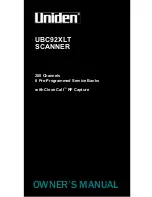38
A-61916 August 2019
Ready States
Kodak Alaris scanning applications can register scanning activities or user
profiles with the scanner.
Ready with users
When the scanner’s Sharing Mode is configured as Multiple PC, users that are
registered with the scanner are listed on the scanner display screen.
• Select your name (or user ID) from the list.
• You may be asked to enter a password.
If the scanner’s Sharing Mode is set to Single PC, this screen will not appear.
Ready with profiles
Once activities are registered with the scanner by a Kodak Alaris scanning
application, scanning activities can be initiated at the scanner. If the scanner’s
Sharing Mode is configured as Single PC, this will be the first screen that
appears.
Touch the selected scanning activity to begin scanning.
Summary of Contents for S2000f Series
Page 6: ...iv A 61916 August 2019...
Page 83: ......