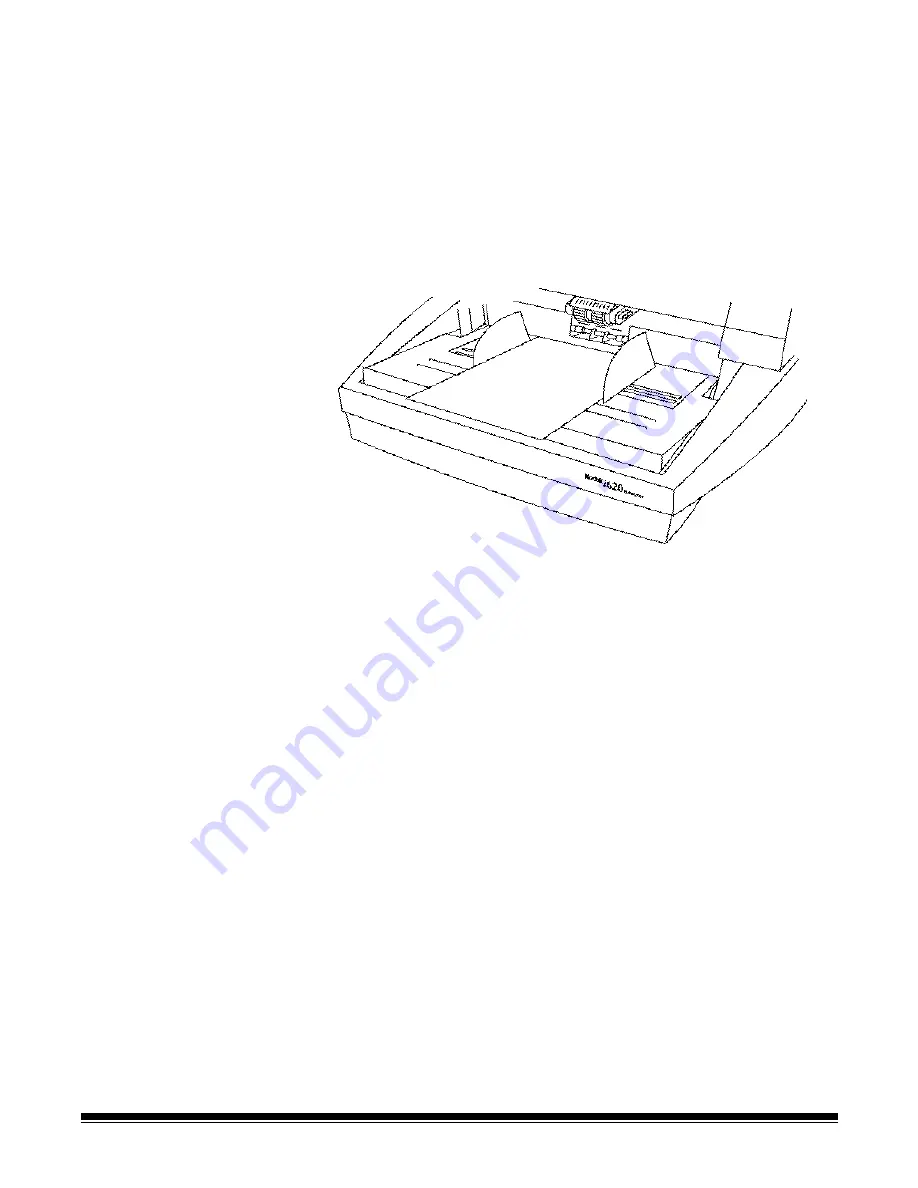
5-4
A-61500 January 2004
Cleaning the paper
path
The paper path should be cleaned every day. Use a vacuum cleaner to
clean all the operator-accessible areas of the scanner.
When the dust and debris has been cleaned, feed a Transport Cleaning
Sheet several times through the transport.
1. Remove the wrapping from the Transport Cleaning Sheet.
2. Adjust the elevator tray and output tray sides guides to
accommodate the cleaning sheet.
3. Feed the cleaning sheet (adhesive side up) through the scanner in
portrait orientation until all residue is removed from the drive rollers.
4. Adjust the elevator tray and output tray side guides to fit, then feed
the cleaning sheet (adhesive side up) through the scanner in
landscape orientation until all residue is removed from the drive
rollers.
5. Using the same cleaning sheet, repeat Steps 3 and 4, but feed the
cleaning sheet through the scanner with the adhesive side down
until all residue is removed from the drive rollers.
NOTE: When the cleaning sheet gets very dirty, discard it and use a
new one.
















































