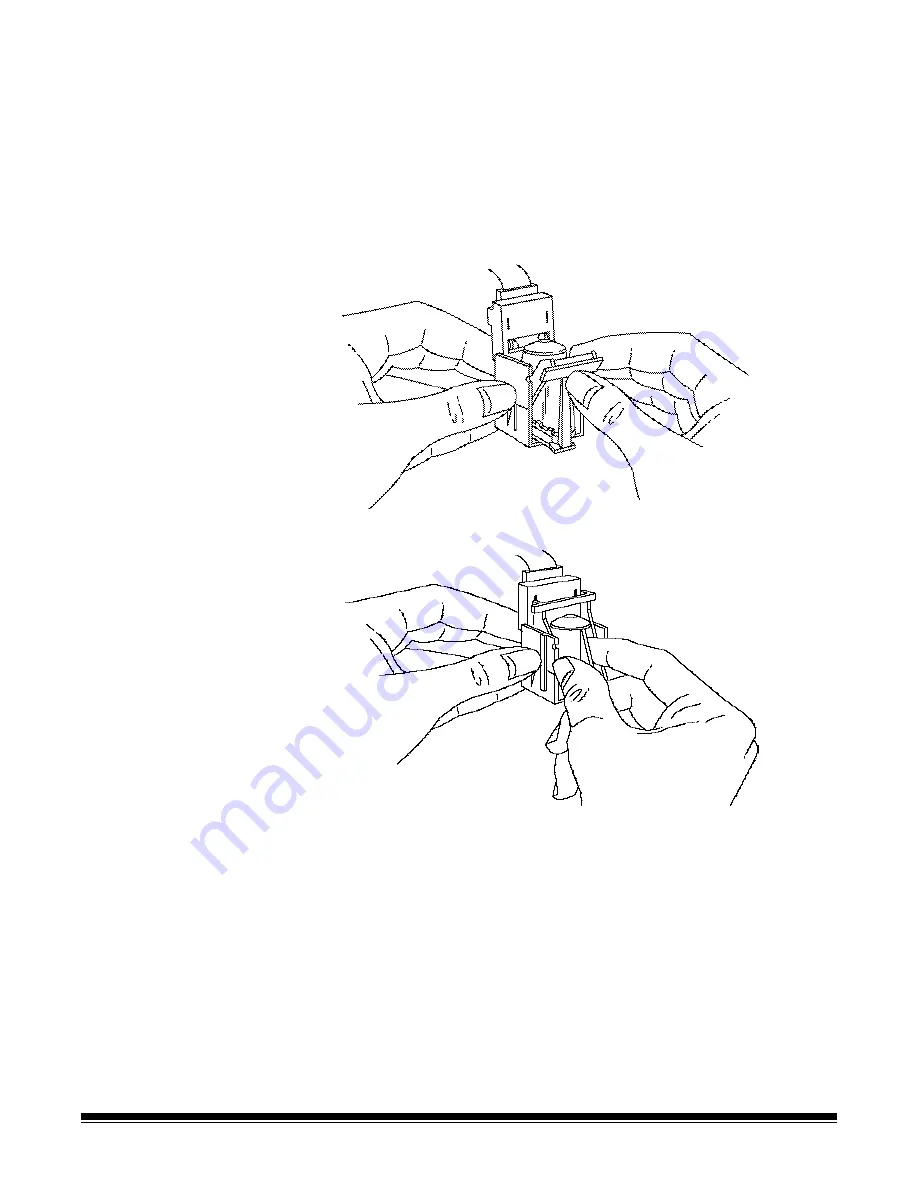
A-61500 January 2004
4-11
Replacing the ink
cartridge carrier
Under normal conditions, the ink cartridge carrier should not need to be
replaced. If you do need to replace the carrier because it is broken or is
not getting a good electrical connection, refer to Chapter 5, “Supplies
and accessories” for ordering information.
To replace the ink cartridge carrier:
1. Access the document printer.
2. Slide the green ink cartridge carrier out of its slot.
3. Raise the locking bar if it is not already in a raised position.
4. Remove the ink cartridge, if one is present.






























