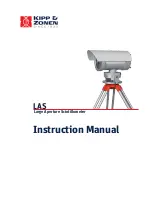3
TABLE OF CONTENTS
IMPORTANT USER INFORMATION.......................................................................................1
WARRANTY AND LIABILITY .............................................................................................................. 1
COPYRIGHT© 2006 KIPP & ZONEN.................................................................................................. 1
TABLE OF CONTENTS...........................................................................................................3
LIST OF SYMBOLS.................................................................................................................5
SYMBOLS............................................................................................................................................ 5
ABBREVIATIONS ................................................................................................................................ 6
1. GENERAL INFORMATION .................................................................................................7
1.1 INTRODUCTION TO
LAS-BET
AND
LAS-RET
SYSTEMS .......................................................... 7
1.2 MANUAL ...................................................................................................................................... 10
2. TECHNICAL DATA............................................................................................................11
2.1 LAS / XLAS .................................................................................................................................. 11
2.2 WEATHER STATION AND SENSORS....................................................................................... 11
2.3 RF TELEMETRY LINK................................................................................................................. 12
3. INSTALLATION AND SET-UP ..........................................................................................13
3.1 DELIVERY ................................................................................................................................... 13
3.2 STEP BY STEP INSTALLATION PROCEDURE ........................................................................ 15
3.2.1 Site selection ......................................................................................................................... 15
3.2.2 Installing LAS / XLAS ............................................................................................................ 16
3.2.3 Power supply LAS / XLAS..................................................................................................... 16
3.2.4 Installing weather station....................................................................................................... 18
3.2.4.1 Site selection .................................................................................................................. 18
3.2.4.2 Installation of mast and mounting of sensors ................................................................. 19
3.2.4.3 Mounting enclosure, solar panel and connecting wires ................................................. 24
4. SOFTWARE.......................................................................................................................29
4.1 COMBILOG SUPPORT SOFTWARE.......................................................................................... 29
4.1.1 Setting communication parameters....................................................................................... 29
4.1.2 Original COMBILOG module settings and programs............................................................ 31
4.2 PCI-SWAP-BOX SOFTWARE..................................................................................................... 33
4.3 PCMCIA FLASH MEMORY CARD SOFTWARE (CardWare) .................................................... 34
4.3.1 Installing CardWare software ................................................................................................ 34
4.3.2 Reading PCMCIA Flash Memory Cards ............................................................................... 34
4.4 EVATION DATA PROCESSING SOFTWARE............................................................................ 35
4.4.1 Installing EVATION ............................................................................................................... 35
4.4.2 Installing Modified Algorithms ............................................................................................... 36
4.4.3 Getting started....................................................................................................................... 37
5. OPERATION ......................................................................................................................39
5.1 REAL-TIME MONITORING OF MEASUREMENTS.................................................................... 39
5.1.1 Via COMBILOG support software ......................................................................................... 39
5.1.2 Via display of COMBILOG .................................................................................................... 41
5.2 CALIBRATION COEFFICIENTS ................................................................................................. 41
5.3 DATA FILES ................................................................................................................................ 42
6. MAINTENANCE.................................................................................................................43
7. TROUBLE SHOOTING......................................................................................................45
Summary of Contents for LAS
Page 1: ...Instruction Manual Large Aperture Scintillometer LAS...
Page 28: ...27 Figure 17 Operational weather station of LAS RET system...
Page 29: ...28...
Page 39: ...38...
Page 45: ...44...
Page 49: ...48...
Page 51: ...50 Figure 33 Configuration screen and default settings of supplied RF modems...
Page 55: ...54...
Page 69: ...68...
Page 71: ...70 APPENDIX 9 CONNECTION PLAN LAS BET LAS RET Figure 47 Connection plan LAS BET system...
Page 72: ...71...
Page 73: ...72 Figure 48 Connection plan weather station LAS RET system...
Page 74: ...73 Figure 49 Connection plan scintillometer LAS RET system...