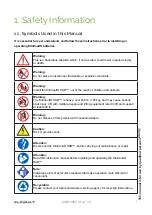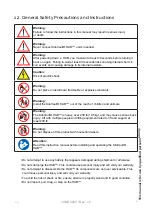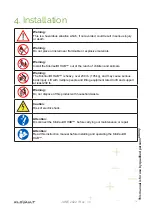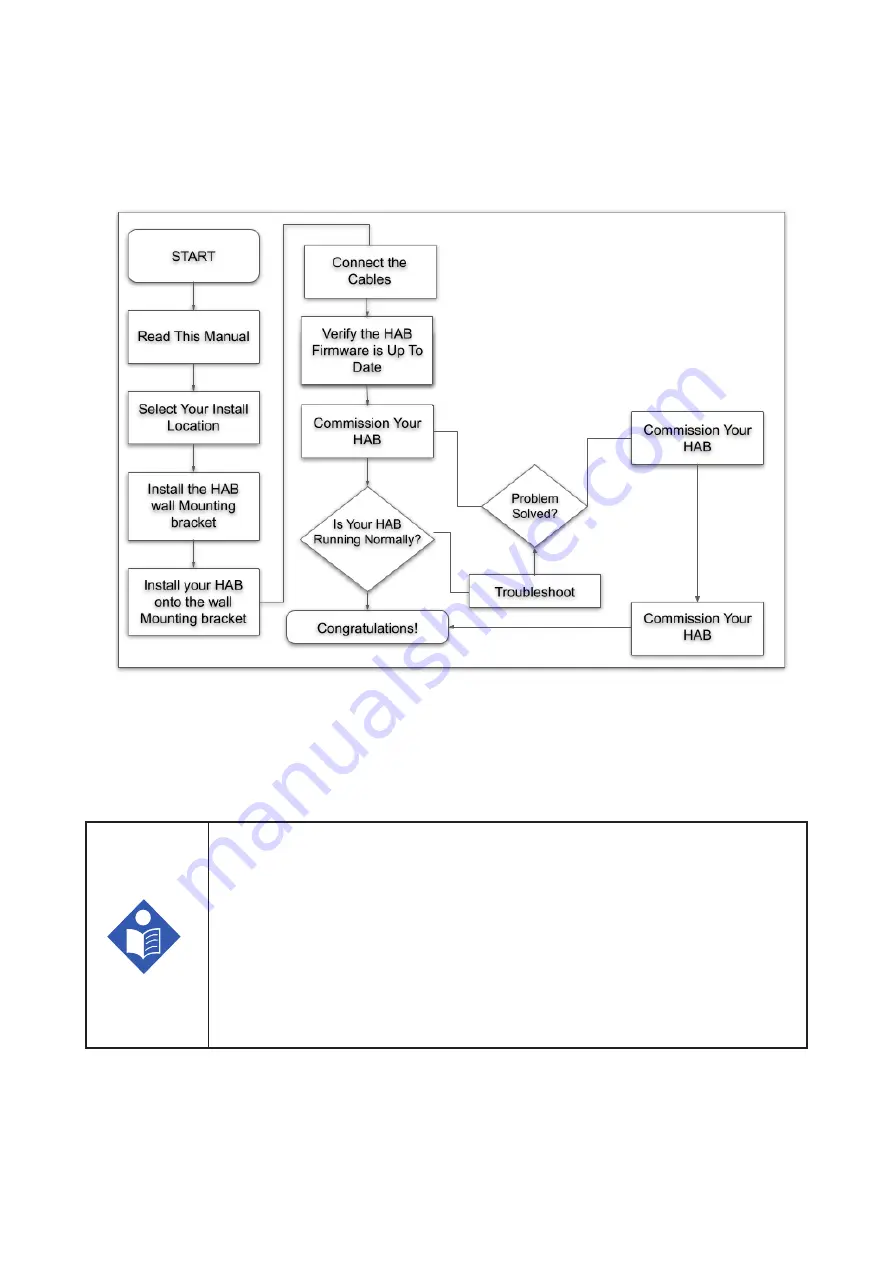
This manual
is f
or
use b
y qualified personnel
onl
y
Note:
• Prior to installing your HAB™, please take pictures of the label on the left
side, including the serial number, serial number barcode, QR code, and
MAC address. Store this information for your records, it is valuable and
may be necessary for system configuration or troubleshooting. Depending
on your HAB™ unit’s position, viewing this information after installation
may be difficult.
• It may be easier to open the tabs at the bottom (along the sides) of the
box and remove the box from the pallet, rather than removing the top lid
and lifting the HAB™ with the handles.
4.1 Installation Flowchart
The following flowchart provides an overview of the installation process.
JUNE 2022 / Rev: 1.0
2022
15