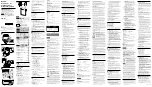68
Keysight MIPI M-PHY Frame Generator User Guide
6
Software Installation and Update
Support Information
If you experience issues with the software, send an email to
[email protected]. Remember to include details of the software
version and license. You can find these by clicking
ABOUT
in the main
Frame Generator window (see
). Clicking the
Copy to Clipboard
button copies these details to the clipboard, so that you can easily paste
this information into your e-mail.
Summary of Contents for MIPI M-PHY
Page 1: ...User Guide Keysight MIPI M PHY Frame Generator ...
Page 5: ...Keysight MIPI M PHY Frame Generator User Guide 1 Introduction Overview 6 ...
Page 8: ...8 Keysight MIPI M PHY Frame Generator User Guide 1 Introduction ...
Page 18: ...18 Keysight MIPI M PHY Frame Generator User Guide 3 Software Installation and Update ...
Page 22: ...22 Keysight MIPI M PHY Frame Generator User Guide 4 Starting and Registering the Software ...
Page 70: ...70 Keysight MIPI M PHY Frame Generator User Guide 6 Software Installation and Update ...
Page 74: ...72 Keysight MIPI M PHY Frame Generator User Guide 7 Software Installation and Update ...
Page 75: ...Keysight MIPI M PHY Frame Generator User Guide 75 ...