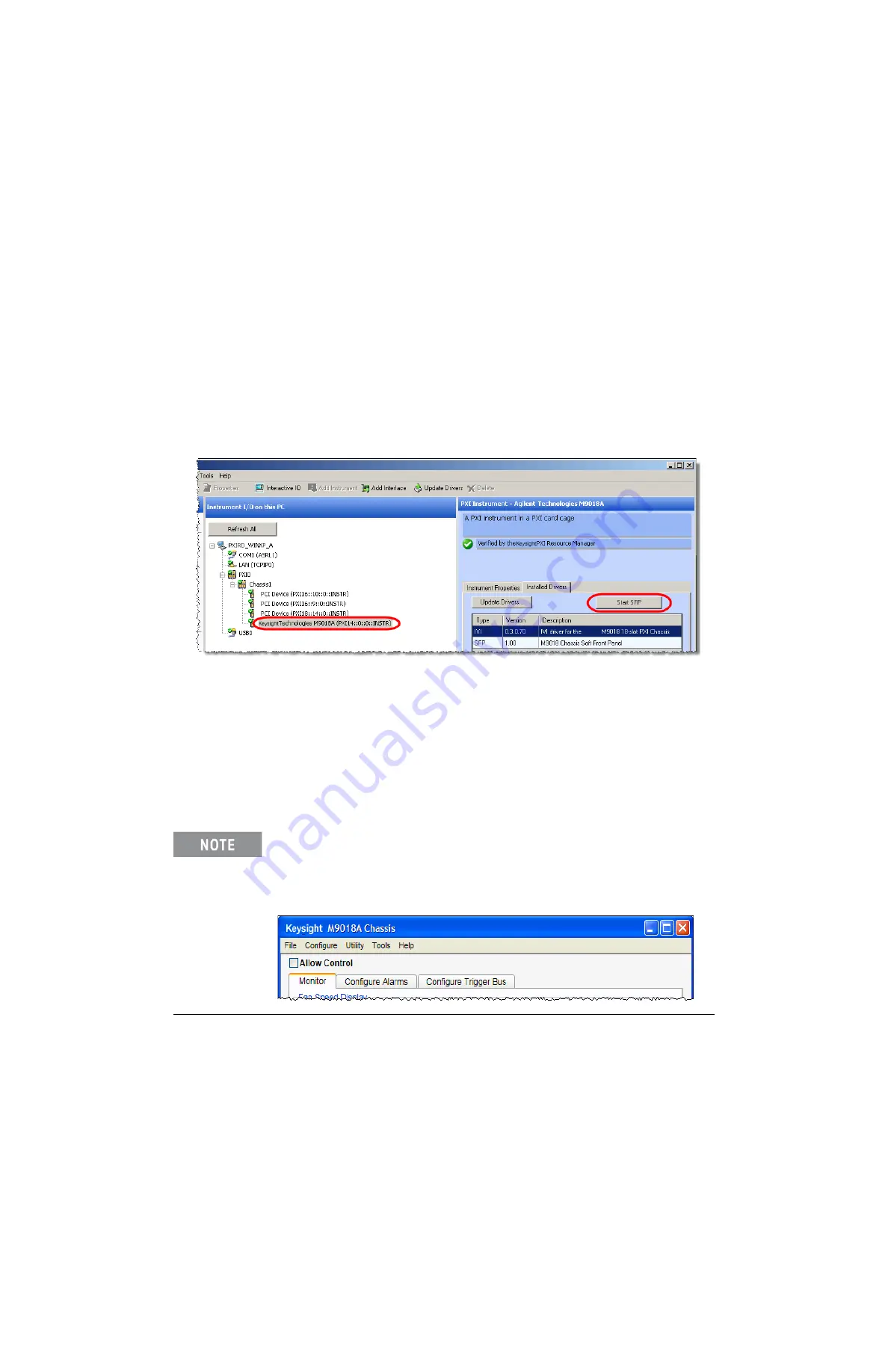
3
2
Keysight M9018A PXIe 18-Slot Chassis Startup Guide
STEP 3: Turn On and Verify Operation of the Chassis System
Using the soft front panel to monitor the chassis
If Connection Expert detects a chassis, the chassis will be listed in Connection
Expert. This provides another option for starting the SFP. To start the SFP from
Connection Expert, select the chassis in the
Instruments I/O on this PC
pane, select
the
Installed Drivers
tab in the right pane, and click
Start SFP
as shown in
Figure 11. This will automatically bring up the SFP in Hardware Mode because of
the presence of the chassis.
Figure 11
Starting the SFP from Connection Expert
Note that only a single instance of the SFP can be run at one time on the host
controller PC.
Using the SFP to monitor the chassis
This section describes how to use the SFP to monitor the chassis in Hardware
Mode.
To prevent inadvertently changing parameters such as the chassis temperature
alarm, the SFP includes an Allow Control check box that is unchecked by default
as shown below. The unchecked box prevents any configuration change from
being made. In the M9018A User Guide, which describes how to use the SFP to
configure the chassis, this check box will be checked.




























