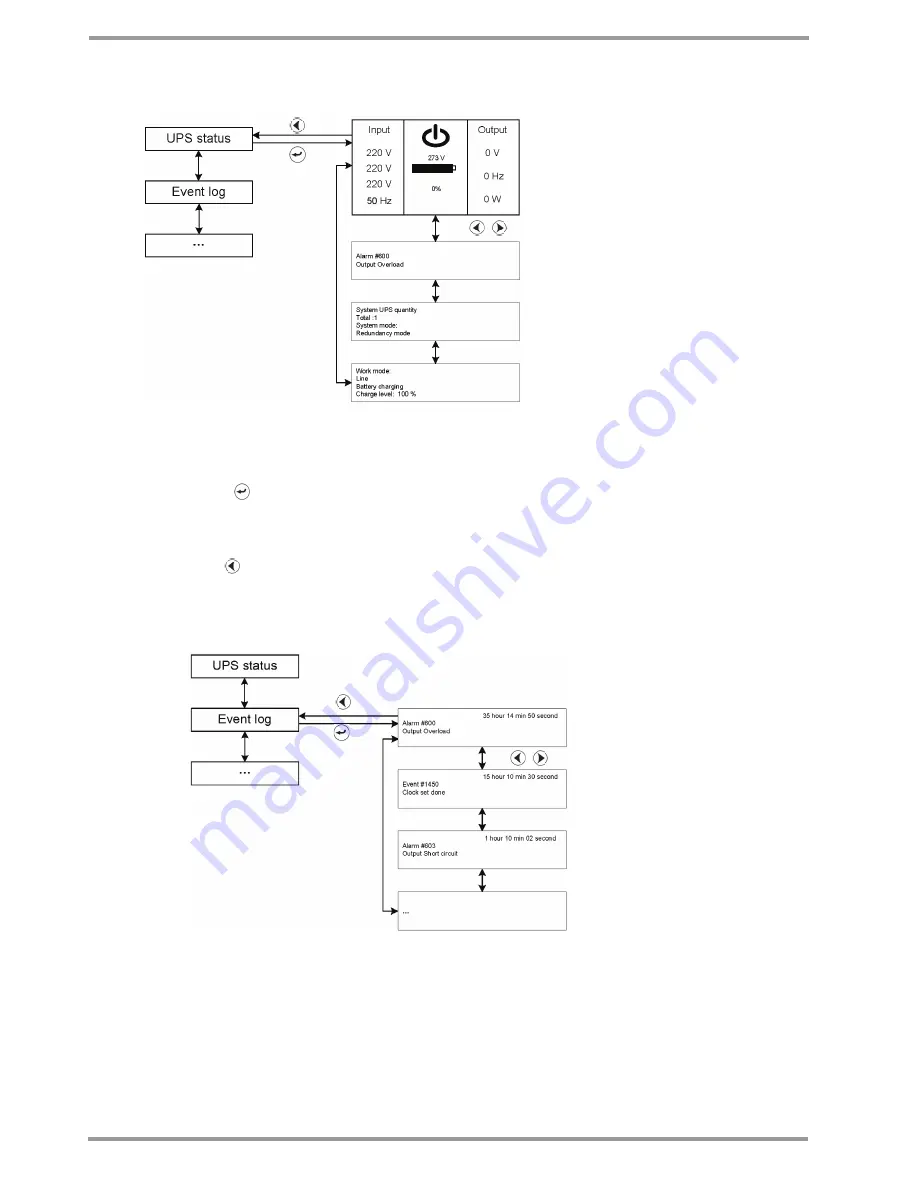
36
Fig. 34. UPS status screens.
6.3.2. UPS status submenu
• when pressing the key for less than 1 sec. from the "UPS
status" screen, it is returned to main screen.
• The contents of the UPS status menu, is the same as the main
screen (see figure 34).
• when pressing the key for more than 1 sec., the lCD will show
the "UPS status" screen of the main menu structure again.
Press
> 1 sec.
Press
o
< 1 sec.
Event logger structure menu
Main menu structure
Press
< 1 sec.
Fig. 35. Event logger submenu screens
UPS status summary
(Screen by default)
Alarm screen
Parallel system screen
battery screen
Press
> 1 sec.
Press
o
< 1 sec.
Structure of the menu, UPS status
Main menu structure
Press
< 1 sec.











































