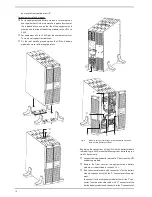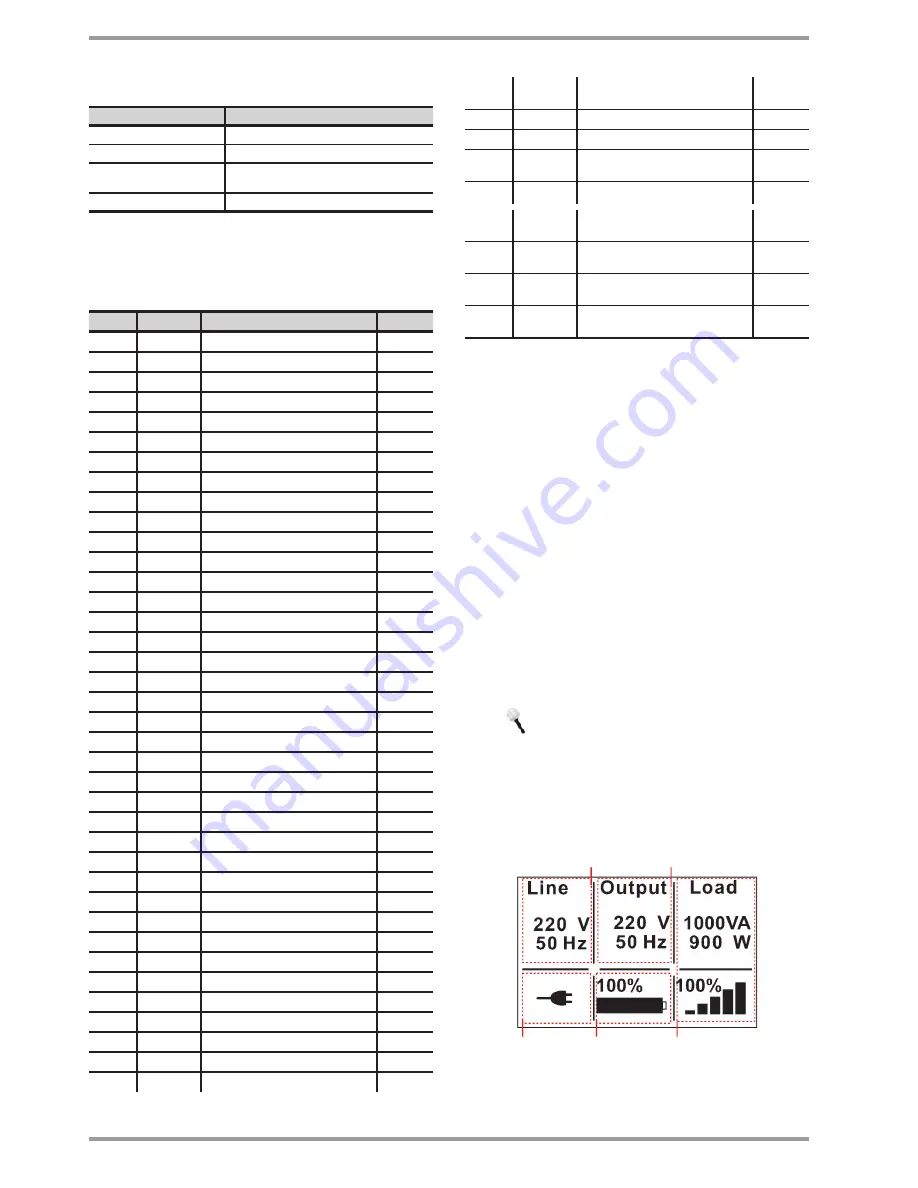
32
6.1.1.
Acoustic alarms
Alarm condition
Modulation or alarm tone
Active fault
Continuous
Active warning
beep every second
output from battery
beep every 4 seconds. with low battery (end of
back up time), one beep every second.
output from bypass
beep every 2 seconds
Tab. 6.
Acoustic alarms. Condition and modulation or tone.
6.1.2.
UPS status and color lC-display, as
condition
Code
Condition
Description
Color lCD
01
State
bypass abnormal.
blue
02
State
Utility abnormal.
blue
03
State
HE abnormal.
blue
04
warning
Site wiring fault.
blue
11
warning
battery disconnect.
blue
12
warning
battery low.
blue
13
warning
Service battery.
blue
15
warning
Charger fail.
blue
16
warning
battery over voltage.
blue
17
State
AbM state charging.
blue
18
State
AbM state floating.
blue
19
State
AbM state resting.
blue
1A
State
AbM state oFF.
blue
1b
State
battery test fail.
blue
1C
State
battery test interrupt.
blue
21
Fault
bUS over voltage.
Red
22
Fault
bUS under voltage.
Red
23
Fault
bUS unbalance.
Red
24
Fault
bUS short.
Red
25
Fault
bUS softstart fail.
Red
31
Fault
output short circuit.
Red
32
Fault
inv over voltage.
Red
33
Fault
inv under voltage.
Red
34
Fault
inv softstart fail
Red
41
Fault
output overload.
Red
42
Fault
inv overload fault.
Red
43
Fault
bypass overload fault.
Red
51
State
UPS control power on.
blue
52
State
UPS on from panel.
blue
53
State
UPS on from CoM.
blue
54
State
UPS auto on
blue
55
State
UPS off from panel.
blue
56
State
UPS off from CoM.
blue
57
State
UPS auto off
blue
62
State
in battery mode.
blue
63
State
in ECo mode.
blue
65
State
in converter mode.
blue
71
warning
EPo active.
blue
72
warning
on maintain bypass (only models
of 4.. 10 kVA).
blue
81
Fault
Heatsink over temperature.
Red
82
warning
Ambient over temperature.
blue
83
warning
Ambient nTC abnormal (only models
of 0.7.. 3 kVA).
blue
84
warning
Fan failure.
blue
86
warning
Heatsink over temperature pre-alarm
(only models of 0.7.. 3 kVA).
blue
87
warning
Heatsink nTC abnormal (only models of
0.7.. 3 kVA).
blue
94
warning
byp relay sticked (only models
of 4.. 10 kVA).
blue
A3
warning
Fatal EEPRoM fault (only models
of 4.. 10 kVA).
blue
Tab. 7.
UPS status and color lCD display, as condition.
6.1.3.
Main screen
• UPS control panel provides useful information about the status of
the load, events, measures, identification and setting through the
screen of the front panel.
• immediately after the start up, the lCD panel shows the KESS
logo for few seconds and next the main screen by default is dis-
played, where the status of the equipment is represented (figure
21).
• when the same menu is displayed for 15 minutes in the lCD, and
there has not been any manipulation over the buttons, it will return
back to main screen automatically.
• The main screen shows the following information by default
Summary of the status, including the operating mode and
load.
Status of the alarm, if there is any one active.
The alarm includes the fault and warning informations.
battery and status of the charge, including the battery
voltage, charge level and charger status.
Continuous information includes the UPS in parallel and run-
ning time.
Fig. 21. Main screen of the equipment.
UPS output information
information of
connected UPS
load level
Equipment
operating mode
information of the batteries
UPS power supply information