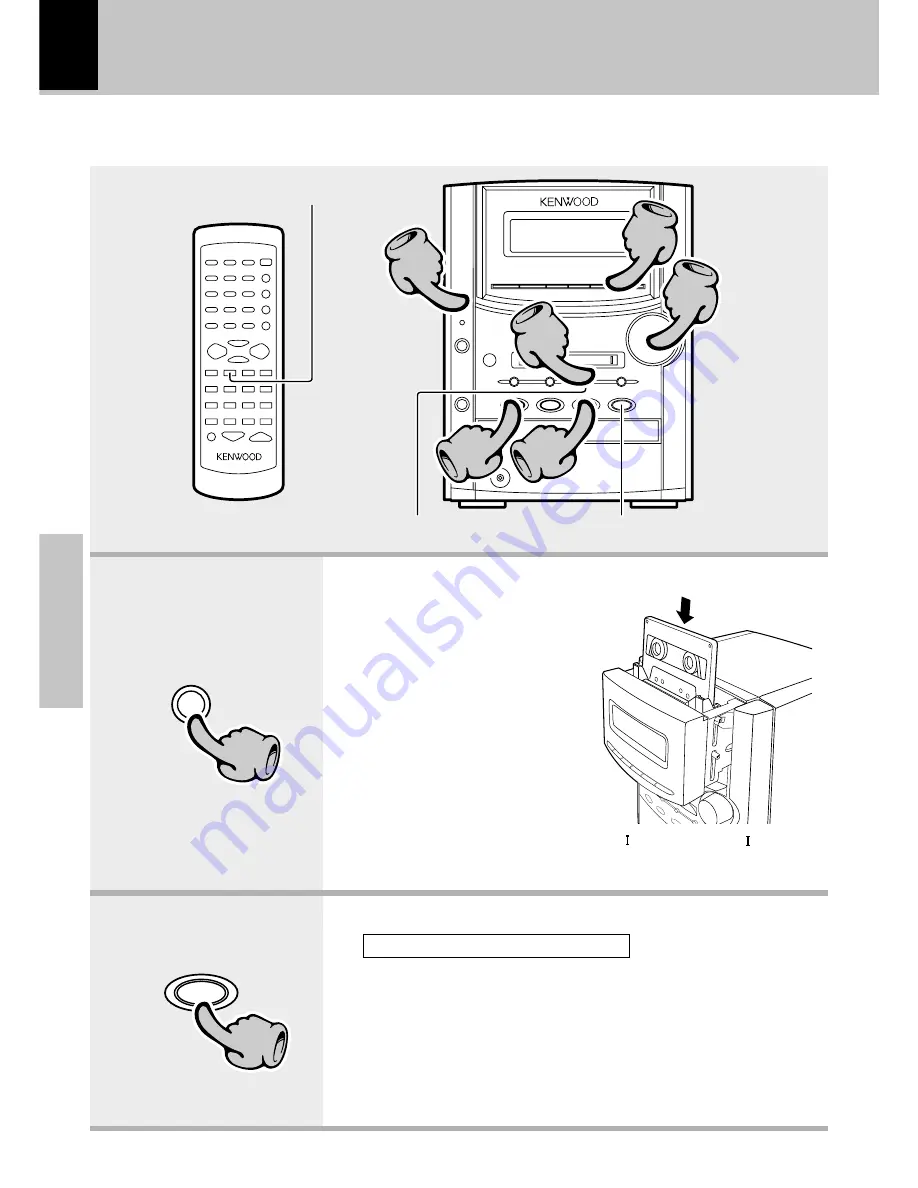
Basic section
30
1
1
2
2
4
4
3
3
3
3
5
5
Recording on TAPE
Pause the recording
Stop the recording
Stop the recording
1.
Load a tape in deck.
1
Press the TAPE
0
key
2
Insert a tape.
3
Press the TAPE
0
key
÷
Differentiation between normal (TYPE ) and high (TYPE ) tape is set
automatically.
÷
Remove tape slack before loading.
2.
Select the tape transport direction.
÷
When recording is started, the tape is transported in the direction selected in this
step.
Check the tape transport direction indicator.
™
÷
Wind the tape to the position where recording is to be started.
1
Press the play key.
2
Press the play key again.
3
Stop playback.
To reverse the transport direction
TAPE
2 3
TAPE
0
1
1
2
2
Summary of Contents for HM-382MD
Page 27: ...27 Basic section ...
Page 38: ...38 Application section ...






























