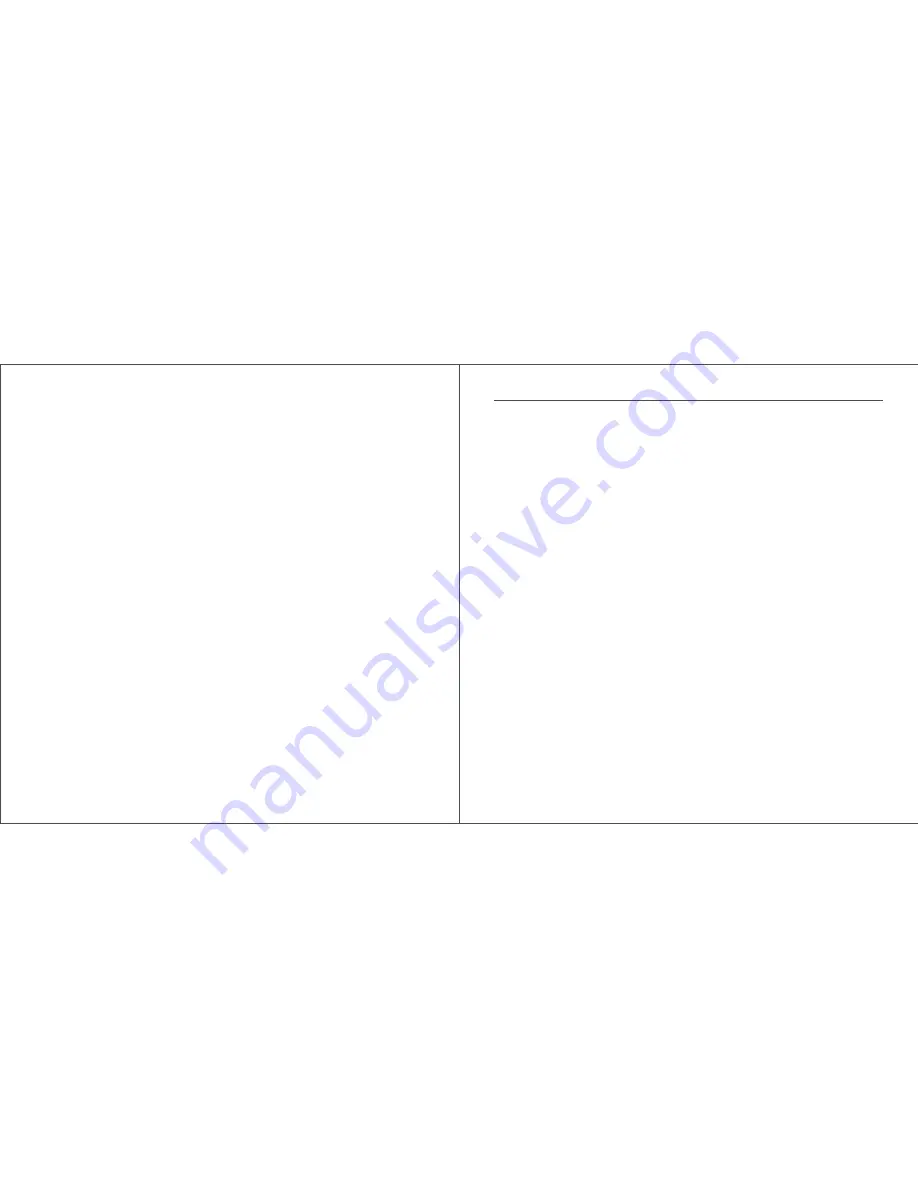
以在kisslink App内开启此项开关。
修改WiFi密码
在App中的“WiFi设置”功能中选择KSLINK****网络,可以进行WiFi密码设置。
管理连接终端
通过“kiss认证”连接的终端客户,kisslink可以设置被允许的上网时长。超过设置的时限后,所有用户都会断网,需
要再重新“kiss”路由器。
对于“kiss认证”的终端客户,kisslink可以设置禁止上网的时间段。在此时间段里,终端不能上网;其他时间段里,
允许终端上网。
a. 控制所有通过“kiss认证”连接的终端
手机连接kisslink无线网络,打开App,在“WiFi设置”里,选择KSLINK****网络,在高级设置的选项里,可配置允许
用户的在线时长,超过设置的时限后,所有用户都会断网,需要重新“kiss”路由器。
b. 控制单个终端
手机连接kisslink无线网络,打开App,找到信任名单,选择需要控制的用户,配置禁止上网的时间段。设置成功后,
该用户在指定时间内不能上网,即使重新“kiss”也无法使用。
信任名单、黑名单
信任名单:允许终端访问网络。
黑名单:不允许终端访问网络。
可以使用App来添加信任名单和黑名单。手机连接KSLINK****无线网络,打开App,即可在App的终端设置里,添加
信任名单和黑名单。
更改kisslink灯光颜色与显示时间
kisslink的灯光,除了默认的湖蓝色,还有更多选择。同时,灯光开启的时间也可以由用户配置。
配置步骤:
手机连接kisslink。
打开App,在“灯光自定义设置”里,可以设置灯光颜色和选择灯光开启的时间。
① kiss认证:打开手机的网络设置页面,将手机轻触kisslink顶部的认证面板,再选择KSLINK****无线网络
WiFi Time Restrictions
Time restrictions can be implemented on individual or all devices connected to kisslink. These features are
accessible through the kisslink App.
a. Control the time limit for all devices before they must re-authenticate through KISS
TM
In the kisslink App: Select WiFi Settings-> Select the open KSLINK network-> Select Advanced Settings-> Set KISS
TM
time restriction.
b. Set an offline period for an individual device.
In the kisslink App: Select Trusted Device List-> Select the desired device -> Set offline period.
Approve / Forget / Ban Devices
Admins can remotely approve, forget, or ban devices in the kisslink App. To approve a device, the device must first
attempt to access the kisslink network. It will then show up in the list of devices in the kisslink App where an admin
can approve it for WiFi access.
LED Settings
The color and ‘on’ time of the LED light can be changed through the kisslink App.
6
6
















