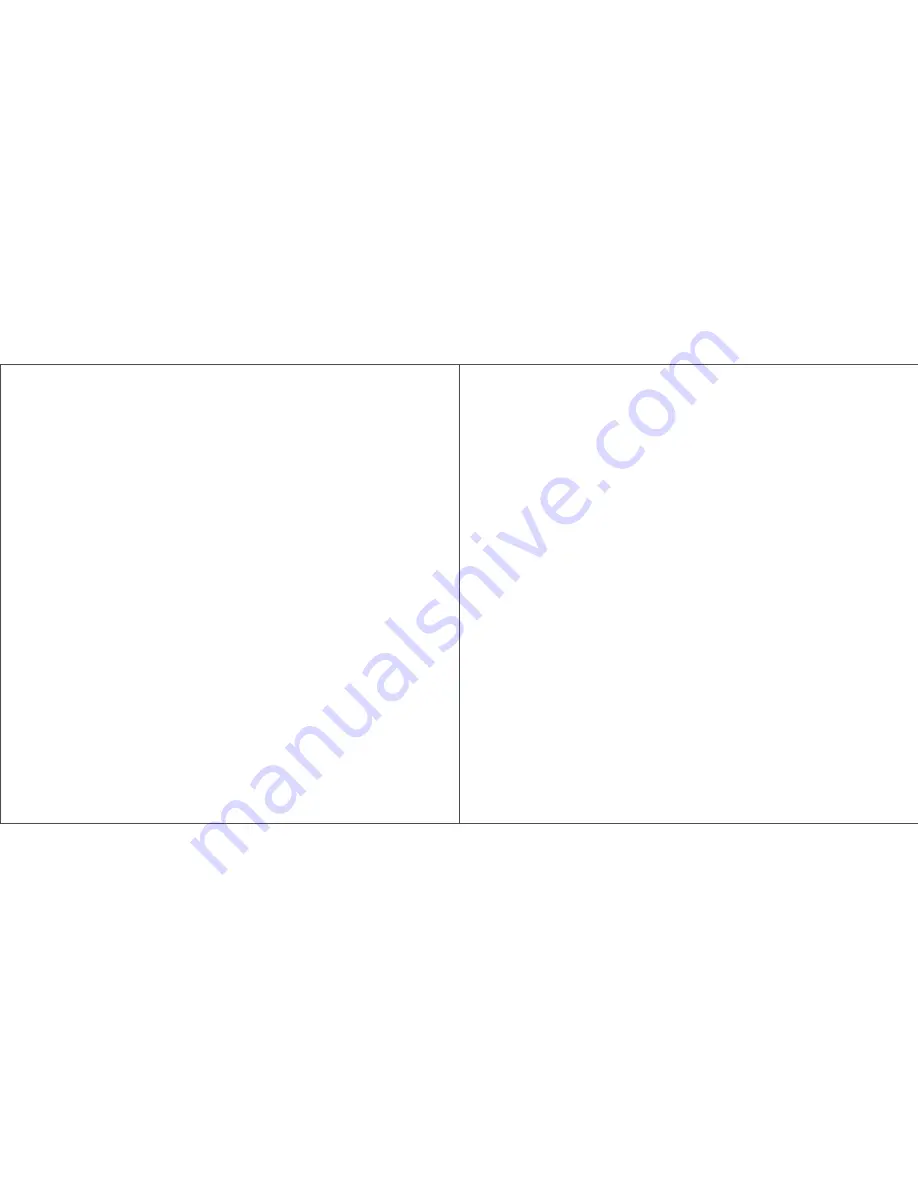
What is ‘LAN isolation’ in the App?
LAN isolation is a security feature that is turned off by default so devices such as those that use Apple AirPlay can
connect with one another on the same network. To prevent devices from gaining access to each other, LAN
isolation can be turned on in the kisslink App.
How do I update the kisslink firmware?
Use your iOS or Android device to download the kisslink App. It's available in both the Apple App Store and Google
Play Store. Authenticate and connect that device to the kisslink network and ensure that it can access the Internet.
Open the kisslink App and follow the prompt to bring your device close to the syncing panel again to gain admin
access. On the App homepage, it will display the router version. If the firmware is up-to-date, then a checkmark √
will be displayed. If the firmware needs to be updated, then an upward arrow ↑ will appear. Click on the arrow ↑
and following the instructions to update kisslink. Please note that kisslink may need to restart upon completion
which may cause devices to temporarily disconnect.
Support / Warranty Questions
What is the company warranty policy?
All kisslink products come with a 1-year limited warranty. It will cover any defects in materials and workmanship
under reasonable usage. Depending on the severity of the problem covered by warranty, the unit may need to be
sent back to us. The cost for the customer would be the postage of the one-way shipping. We would ship a working
unit back to you free of charge.
How do I contact support?
Please email all technical support questions and inquiries to [email protected]. We will do our best to promptly
get back to you with a solution.
13
















