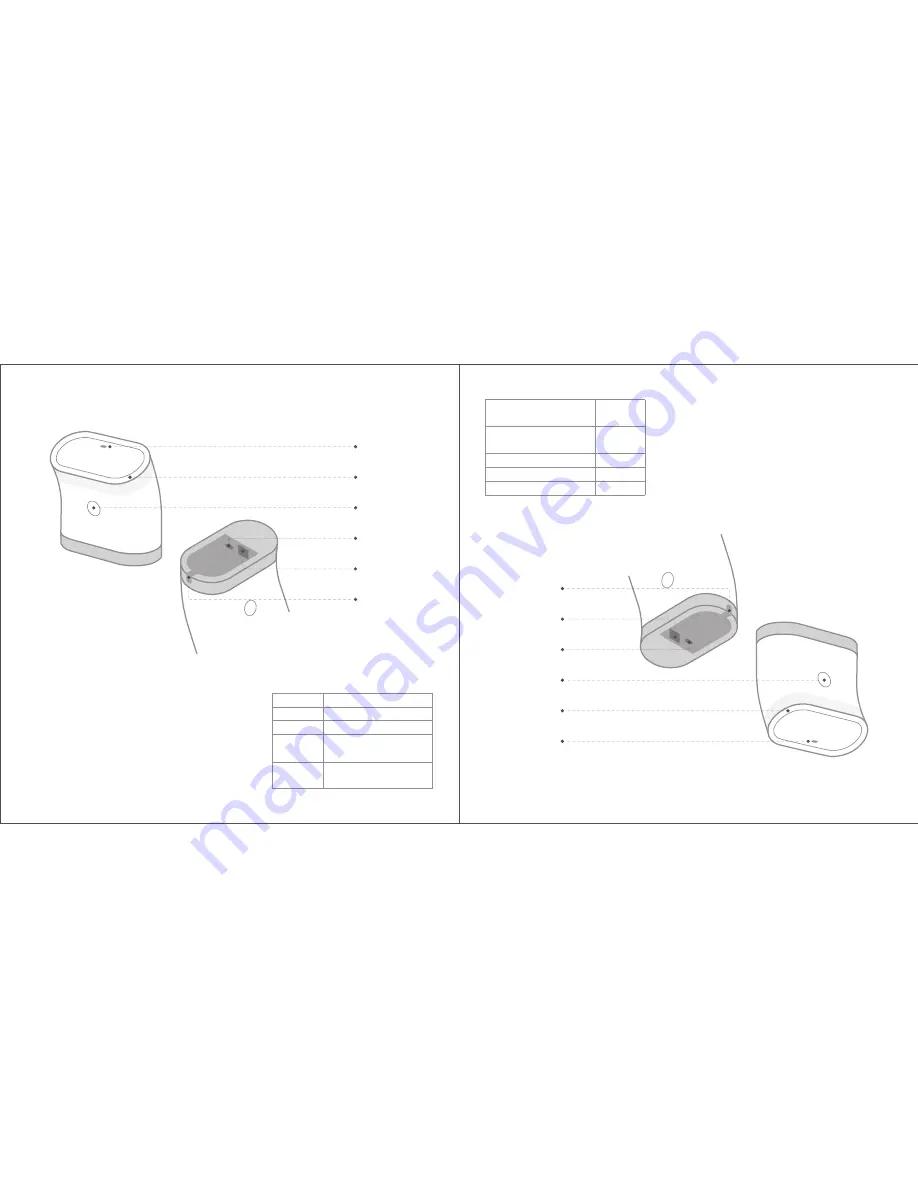
二. kisslink外形与部件介绍
指示灯环状态说明
部件介绍
认证面板:位于路由器顶部,用于终端认证。终端需要在距离
认证面板5cm之内的范围内进行认证。
禅按钮: 位于路由器正面中间。此按钮可以执行三种高级功能,
具体请参见第四部分的高级功能->禅按钮。
指示灯环:指示灯环的颜色可以指示路由器的状态
(用户可自定义指示灯环颜色)。
电源接口:连接电源。
网线接口:连接网线。
束线槽: 可以将电源线和网线放置凹槽里,使布线美观。
橙色灯环
绿色灯环
湖蓝色低亮
湖蓝色高亮
湖蓝色呼吸
认证面板
指示灯环
禅按钮
电源接口
网线接口
束线槽
kisslink 正在开机中(请勿断电)
kisslink 恢复出厂配置
kisslink 正常运行中
1. 无线设备认证成功
2. 网络配置成功
1. 无线设备认证过程中
2. 网络配置中
2. kisslink Walkthrough
LED Color Indicator
Syncing Panel
LED Indicator Light
Zen Button
Micro-USB Power Port
Ethernet Port
Cord Slit
Syncing panel: For authenticating devices within a 5cm perimeter through KISS
TM
Zen Button: For optimizing the WiFi network, authenticating devices, and factory
resetting kisslink
LED light: For indicating the current status of kisslink
Ethernet port: For connecting the included Ethernet cable to an Internet source
Micro-USB port: For connecting the included micro-USB cable to a power source
Cord slit: For easy cable management
Orange
Green
Blue (dim)
Blue (bright)
Blue (pulsing)
Startup (please do not power off)
Restore factory settings
Normal operation
1. Device authentication success
2. Setup success
1. Authenticating device
2. Setting up
2
2
















