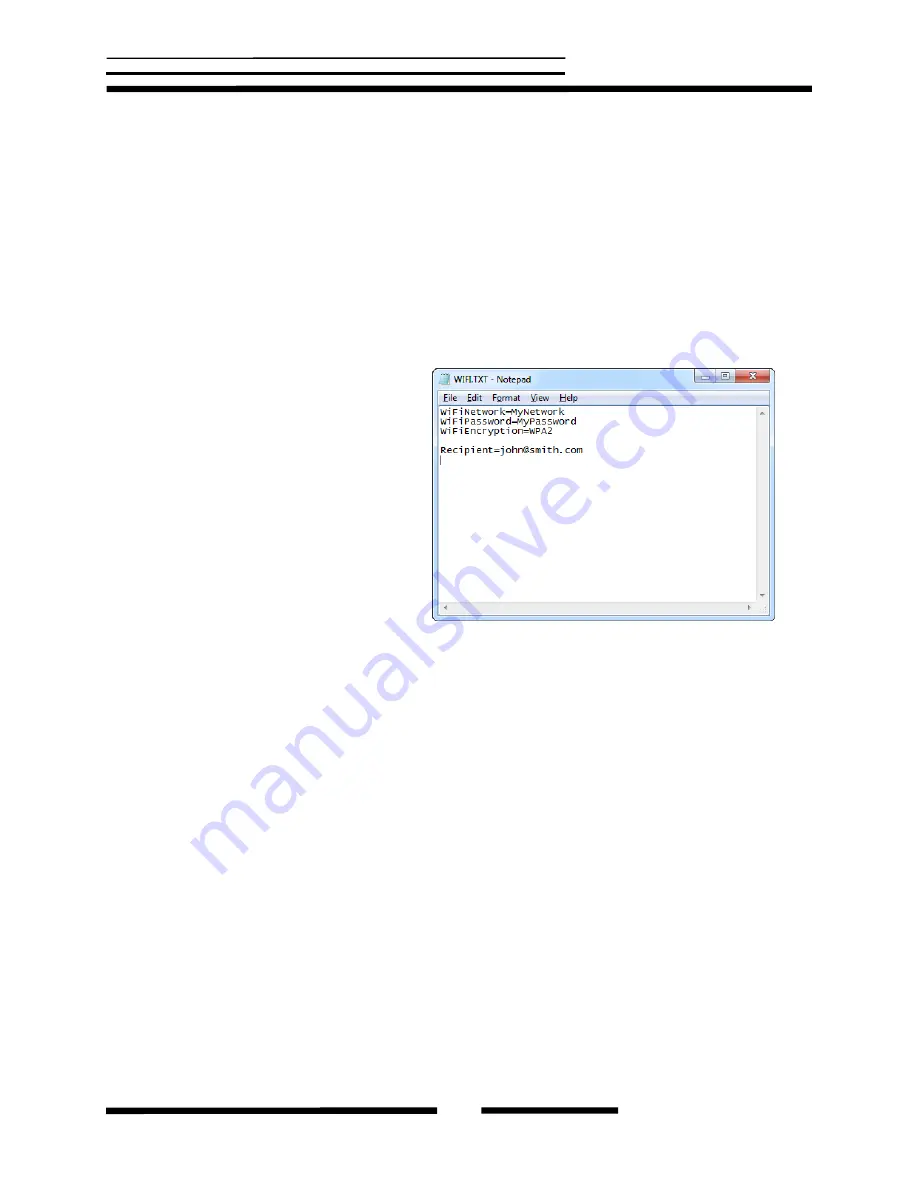
SerialGhost Wi-Fi
Copyright © 2013 KeeLog
7
Step 6.
To configure the Wireless LAN connection, make sure you have the following data
about the Wi-Fi network the device will operate in:
WLAN Access Point ID (SSID)
WLAN encryption type (WPA-2, WPA, WEP64/128, or open network)
WLAN encryption password
Make sure you also have an E-mail address the logger can send reports to.
Open a text editor (such as
Notepad
) and create a file named WIFI.TXT. This file will later be
used to configure the device. Use the following template:
WiFiNetwork=MyNetwork
WiFiPassword=MyPassword
WiFiEncryption=WPA2
[email protected]
Replace
MyNetwork
with the Access Point ID (SSID). Replace
MyPassword
with the WLAN
password. Provide the encryption type using one of the following strings:
WPA2
,
WPA
,
WEP64
,
WEP128
, or
None
. Provide the E-mail address you would like to receive reports to
after the
Recipient
string. Make sure you provide all strings in a case-sensitive manner.
Finally, save the configuration file as WIFI.TXT.
Step 7.
Enable Flash Drive mode, as in step 5, and copy the configuration file WIFI.TXT to
the Flash Drive.






















