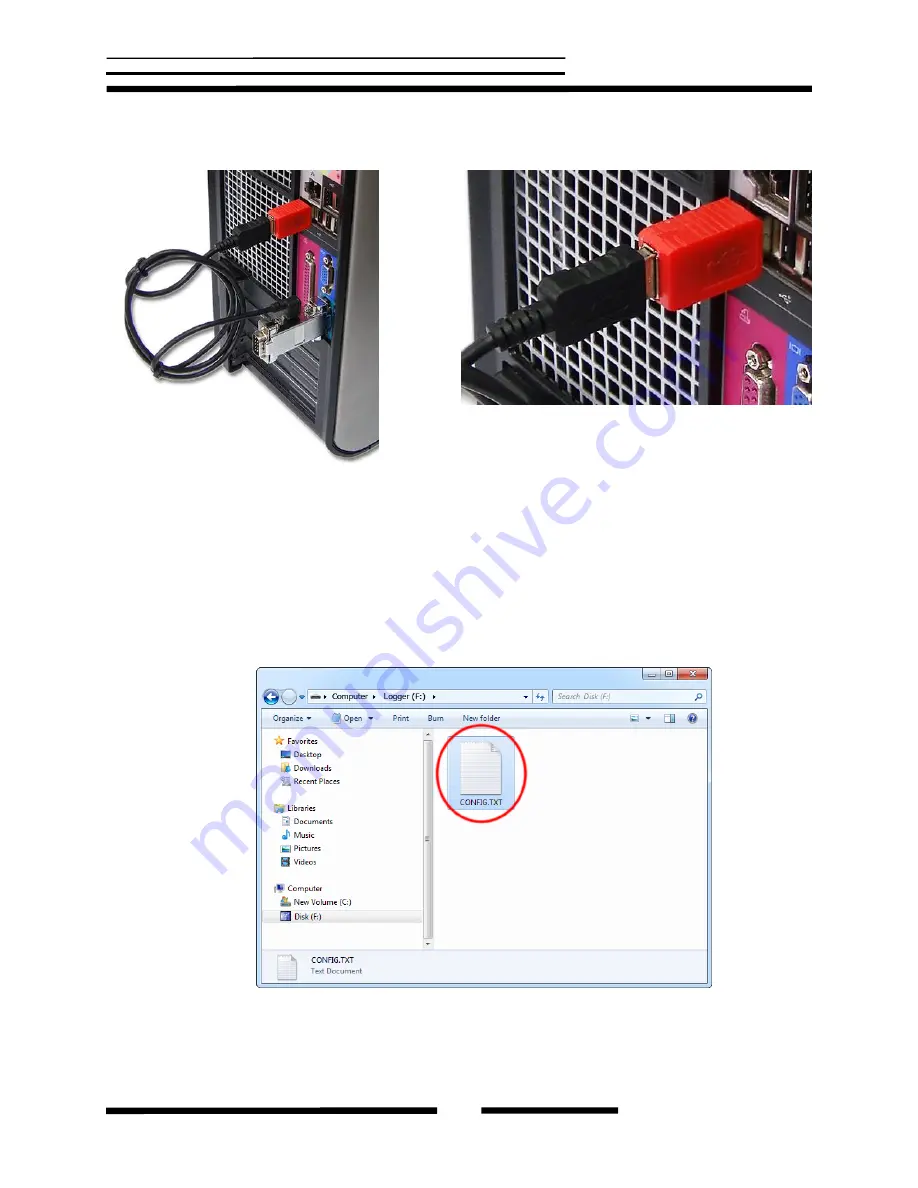
SerialGhost Wi-Fi
Copyright © 2013 KeeLog
5
Step 2.
Connect the serial logger and enable Flash Drive mode.
Take the supplied USB cable and connect it to the mini-port on the
logger’s side. Connect the
USB cable to a free USB port
using the supplied red USB Key
.
After a few seconds, the
SerialGhost
will automatically get detected as a mass storage
device, and pop up as a removable drive.
Step 3.
Copy the configuration file CONFIG.TXT to the
logger’s Flash Drive.
Then, safely remove the device, and disconnect it from the USB port. Disconnect the USB
cable as well.




















