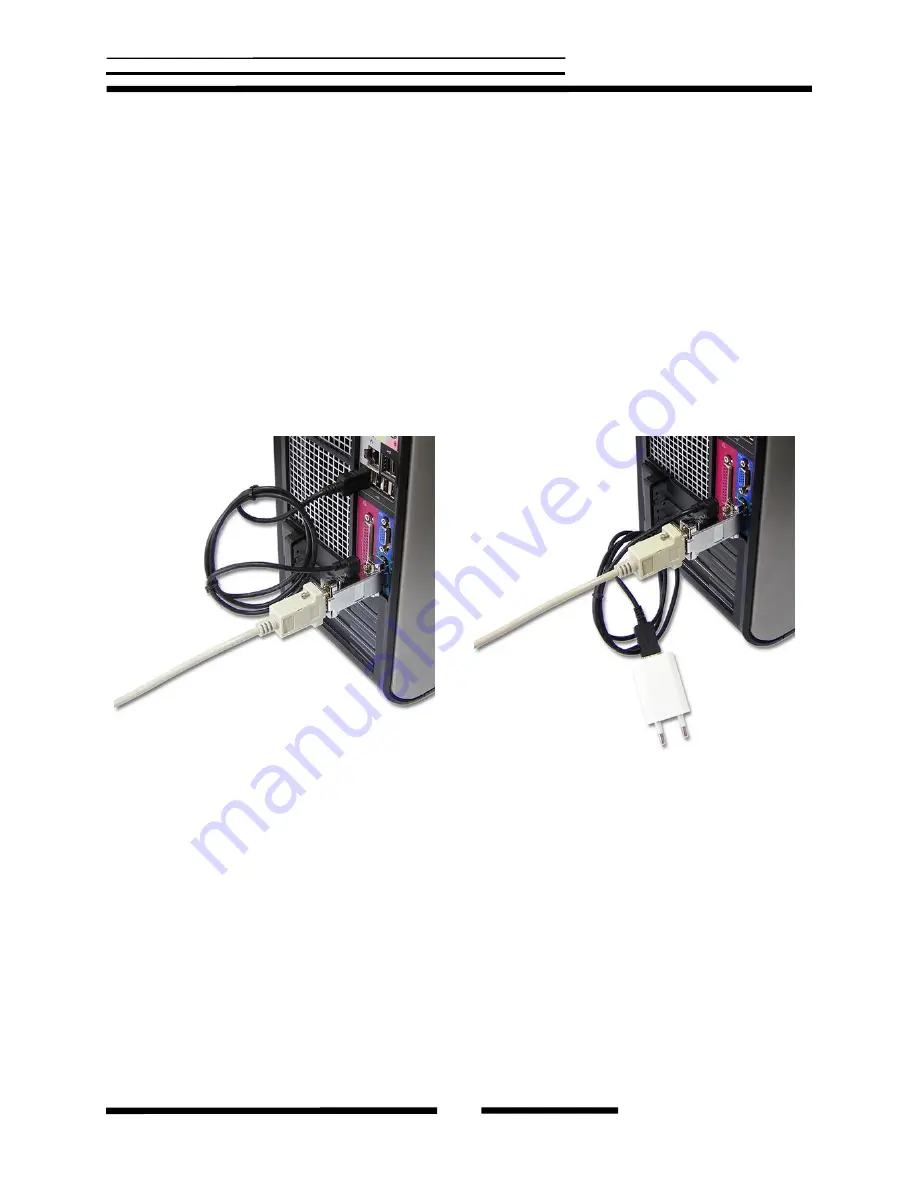
SerialGhost Wi-Fi
Copyright © 2013 KeeLog
12
Recording data
Record mode is the default mode of operation for the
SerialGhost Wi-Fi
data logger. In record
mode, the device will silently monitor the bidirectional data flow on the serial bus and store the
captured data on the internal Flash Drive in file LOG.TXT.
The
SerialGhost Wi-Fi
must first be configured to the appropriate serial bus parameters, such
as baud rate. Refer to section
Configuration
for detailed instructions.
Installation of the
SerialGhost Wi-Fi
in record mode is quick and easy, no software or drivers
are required. Simply plug it in-line on the serial bus, using the DB-9 or DB-25 connectors. The
device may be powered from a standard USB port, using the supplied cable. Alternatively, an
external
+5V DC
(min. 200 mA) power supply may be used to power the device through the
mini-USB port (cell phone chargers with USB connectors are well suited for this).
SerialGhost
in record mode powered from a
USB port.
SerialGhost
in record mode powered by an
external 5V DC (min. 200mA) power supply.



























