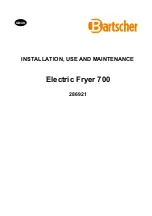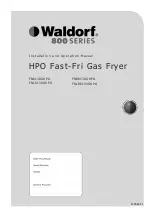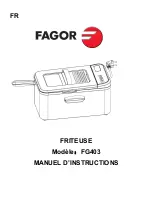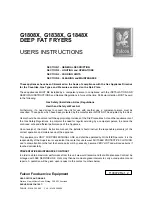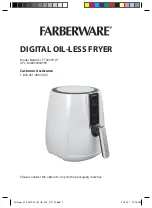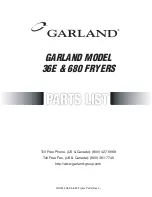8
0 = Seconds (000.1 to 999.9) 5 second alarm
1 = Minutes : Seconds (00:01 to 59:59) 5 second
alarm
2 = Seconds (0001 to 9999) 5 second alarm
3 = Hours : Minutes (00:01 to 23:59) 5 second
alarm
4 = Seconds (000.1 to 999.9) continuous alarm
5 = Minutes : Seconds (00:01 to 59:59)
continuous alarm
6 = Seconds (0001 to 9999) continuous alarm
7 = Hours : Minutes (00:01 to 23:59) continuous
alarm
5. Use the “down arrow “ button to select the
desired time range.
6. Turn off the power.
7. Wait 2 seconds.
8. Turn on the power. (the timer will remain in the
new time range until programmed).
The electronic timers, used on 18” and above
Basket-Lift models, provide a clearly visible and
accurate display and are very easy to use. One
knob sets the time and one button controls all
operations. The display can show cooking or
clock time.
18"-34"X24" TS
MODELS
A. Timer Mode
1. Turn round knob clockwise (toward “+”) to increase
time or counterclockwise (toward “-”) to decrease
time.
NOTE:
When programming the timer up to one minute,
the display goes up or down in seconds only. After one
minute, the display goes up or down in ten minute
increments.
2.
Push start/stop button to start timer.
3. When buzzer sounds, push start/stop button to shut
off buzzer. Display will go blank.
4. Push start/stop button again to restore cycle time to
display.
5. To clear display, turn round knob fully
counterclockwise (toward “-”).
B. Clock Mode
1. To set time, hold clock (“
”) button in and turn knob
clockwise (toward “+”) to increase time or
counterclockwise (toward “-”) to decrease time.
2. To display timer cycle time, push start/stop button.
3. If display is blank, pushing the clock button will
restore clock time to display.
C. To determine whether timer is in timer mode or
clock mode
1.
Timer mode - display will show decimal point in
upper position (“10
.
08”).
2.
Clock mode - display will show a decimal point in
lower position (“10
.
08”).
OPTIONAL TIMER
OPERATING INSTRUCTIONS
PART # 056921
DIGITAL TIMERS
The electronic timers, standard on TS
models, provide a clearly visible and
accurate display and are very easy to
use.
PROGRAMMING
To program the timers, the unit must be in the idle mode.
Press and hold the set button for approximately two
seconds. The display will show “SEt”. Press the button for
the channel to be programmed. The display will show the
current setting for that channel. Use the up or down button
to increment or decrement the setting. When the setting is
correct, press and hold the set button again for
approximately two seconds. The display will show "StO"
for approximately two seconds and the timer will return to
normal operation. Repeat the process as necessary for
the other timers.
OPERATING LOGIC
When the timer is powered up, the display will show the
time setting for the channel that was operated last and the
relay output contacts will be open. To start a cycle, press
the desired channel button (1-3). The display will begin to
countdown from the preset time setting and the relay
output contacts will close. During the countdown the colon
will flash at a one-second rate. When the countdown has
reached "00:00" the relay output contacts will open, the
display will flash, and the audible alarm will sound. To
cancel the audible alarm, press any button.
PAUSE FEATURE
To pause a cycle in progress, press any button. The relay
output contacts will open, the display will flash, and the
countdown will pause. To resume the countdown, press
any button. The display will resume the normal countdown
and the relay output contacts will close.
CANCELING A CYCLE
To cancel a cycle in progress press and hold any button
for approximately two seconds. The relay output contacts
will open and the display will show the time setting for the
channel last used.
Summary of Contents for INSTANT RECOVERY GAS FRYER
Page 30: ......