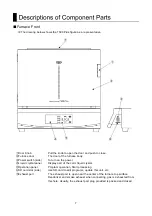20
Operation mode
・
Press the START/STOP key in standby mode to switch to this mode.
When this mode is entered, the operation of the pattern selected in standby mode starts.
・
If you insert an SD card before starting operation, the operation contents will be recorded automatically
on the SD card.
※
If the SD card is properly inserted, it will be recorded automatically. If there is an abnormality, the
operation will start without recording. If the SD card error display is required, set "SD error" in the
initial setting mode to "Yes".
◆
Explanation of main display
・
Seg
:
Displays the segment number currently in progress.
・
TOTAL Time left
:
Displays the remaining time of operation. You can switch between TOTAL time
and
remaining
time
in
Seg
units.
・
Control Temp.
:
The temperature is controlled so that the current temperature matches this
temperature.
・
Power
outlet
:
Displays the heater power output in
%
.
・
Display during
operation
record
:
Displayed during operation record to the SD card.
・
Graph window
:
The programmed temperature gradient is drawn in segment units.
You
can
switch
between
event
display
with
the
up
and
down
arrow
keys.
The
finished
segment
is
drawn
in
orange.
ON displayed
Display during operation record
Graph window
ON
OFF
[Event display]
ON events are displayed
in orange.
Summary of Contents for 1500-Plus
Page 2: ......