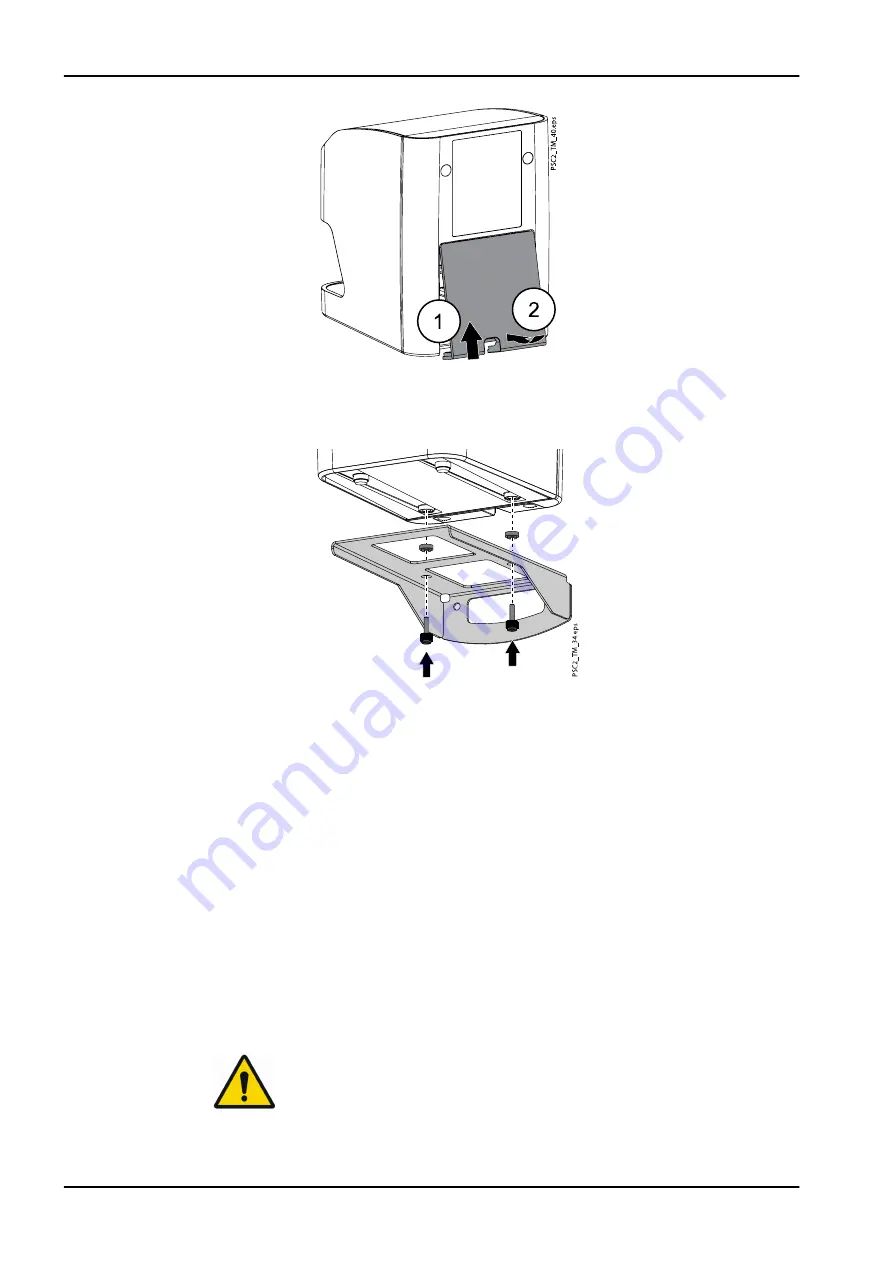
7. Put spacers into the holes of the wall brackets.
8. Place the device onto the wall bracket and line up with the spacers.
9. Use the knurled screws to secure the device onto the wall bracket.
3.2.2 Electrical connections
3.2.2.1 Safety when making electrical connections
•
The device must only be connected to a correctly installed power outlet
•
Do not place non-fixed multi-socket units on the floor; follow the
requirements in section 16 of IEC 60601-1 (EN 60601-1)
•
Do not operate any other systems using the same multiple socket
•
Make sure that none of the electrical cables leading to the unit are under
any mechanical tension
•
Before initial start-up check that the mains supply voltage and the
voltage stated on the type plate match (for more information, see section
3.2.2.2 Connecting to mains supply
About this task
NOTE
The unit has no main power switch. For this reason it is important that the
unit is be set up in such a way that the plug can be easily accessed and
unplugged if required.
3 Assembly
26 KaVo ProXam iP
Instructions for use
Summary of Contents for ProXam iP
Page 1: ...KaVo ProXam iP Instructions for use EN ...
Page 69: ......
















































