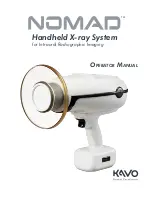7
6
Use only the supplied AC/DC power supply. Unwrap
the power cord of the power supply and connect it to the
charging cradle, then to an AC electrical outlet (universal
voltage accommodated). The charger will flash red lights
as it initiates, followed by a single green circle that will
illuminate to indicate there is adequate power to the
charging cradle. If the green circle does not illuminate, the
charging cradle is not receiving adequate power and may
need to be sent to an KaVo authorized service center for
repairs.
Position the charging cradle away from the normal patient environment. A plug adapter
may be needed to accommodate the local AC configuration.
Invert one of the handsets and carefully slide it onto the charging cradle (do not force
the handset onto the charging cradle or damage may result). Expect charge time to be
less than five hours. The handset, charging cradle, and
AC power supply may become warm to the touch while
charging.
When the handset is first slid onto the charging
cradle, the first bar will illuminate green for approximately
two seconds to indicate that the cradle and handset are
communicating. If the bars illuminate or flash red, see the
troubleshooting guide section 6.2.10. Authorized service
will also be required if no illumination occurs upon sliding
the handset onto the charging cradle.
After illuminating green, the first bar will begin flashing to indicate that charging has
begun. When the first bar turns solid green, the handset is 1/3 charged, and the second
bar will begin flashing green. When the second bar turns solid green, the handset is 2/3
charged, and the third bar will begin flashing green. Once the third bar turns solid green,
the handset is fully charged.
Remove the handset from the charging cradle once it is
fully charged and store carefully.
Contact KaVo for Service
Receiving Adequate Power
Handset 1/3 Charged
Handset Fully Charged
Handset 2/3 Charged