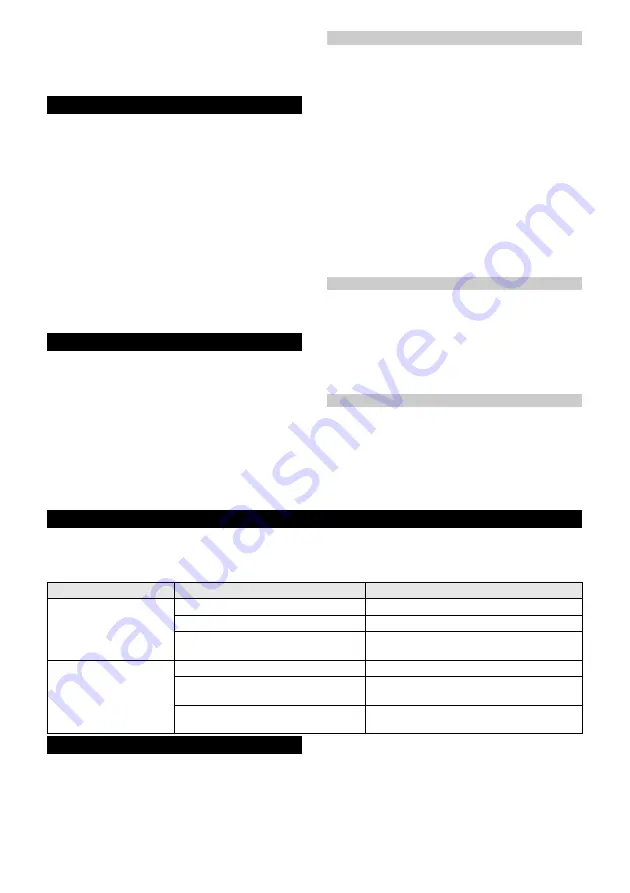
16
English
Remove the battery pack from the device before trans-
port.
Transport the device only with the blade guard fitted.
Secure the device against slipping and tipping over
when transporting in vehicles.
Storage
Always clean the device before putting it into storage
(see Chapter
).
몇
CAUTION
Failure to observe the weight
Risk of injury and damage
Be aware of the weight of the device during storage.
몇
CAUTION
Uncontrolled startup
Incision injuries
Remove the battery pack from the device before stor-
age.
Store the device only with the blade guard fitted.
1. Fit the blade guard.
2. Store the device in a dry, well ventilated location.
Keep away from corrosive substances such as gar-
den chemicals and defrosting salt. Do not store the
device outdoors.
Care and service
몇
CAUTION
Uncontrolled startup
Incision injuries
Remove the battery from the device before all work on
the device.
몇
CAUTION
Sharp cutting blade
Incision injuries
Wear protective gloves when working on the cutting
blade.
Cleaning the device
ATTENTION
Improper cleaning
Damage to the handle housing
Do not use solvents to clean the handle housing.
Use clean cloths to remove contaminants such as dust,
oil or lubricants.
ATTENTION
Contact with chemicals
Damage to plastic parts
Do not leave the plastic parts with chemicals such as B
Brake fluid, gasoline, petroleum-based products or rust
remover in contact.
1. Remove the battery pack (see Chapter
2. Use a brush to remove any dirt and debris from the
cutting blade.
Illustration H
3. Clean the handle housing with a soft, dry cloth.
Oiling the cutting blade
In order to maintain the cutting blade quality, the cutting
blade sections should be oiled after each use.
Note
Using thin machine oil or spray oil will yield very good
results.
1. Place the device on a flat surface.
2. Apply the oil to the cutting blade.
Illustration I
Before startup
Before each startup, the following maintenance activi-
ties must be carried out:
Check the device for damage.
Check all bolts, nuts and screws for tightness; re-
tighten if necessary.
Illustration J
Check the sharpness of the cutting blade. Replace
blunt cutting blade.
Troubleshooting guide
Malfunctions often have simple causes that you can
remedy yourself using the following overview. When in
doubt, or in the case of malfunctions not mentioned
here, please contact your authorised Customer Service.
As the battery pack ages, even if it is looked after, its ca-
pacity reduces such that the full run time will no longer
be reached when fully charged. This does not indicate a
defect.
Warranty
The warranty conditions issued by our sales company
responsible apply in all countries. We shall remedy pos-
sible malfunctions on your device within the warranty
period free of cost, provided that a material or manufac-
turing defect is the cause. In a warranty case, please
contact your dealer (with the purchase receipt) or the
next authorised customer service site.
(See overleaf for the address)
Fault
Cause
Rectification
The device does not start
up
Battery pack is empty
Charge the battery pack.
Battery pack is defective.
Replace the battery pack.
Battery pack is not inserted correctly.
Push the battery pack into the mounting
until it latches into place.
The device stops during
operation
Cutting blade blocked by clippings.
Remove the clippings.
The battery has overheated
Stop working and allow the battery to cool
down to normal battery temperature.
Motor has overheated
Stop working and allow the motor to cool
down.
Summary of Contents for TLO 2-18
Page 2: ...A...
Page 3: ...B C D E F G H I...
Page 4: ...J...
Page 152: ...152 c d e f g h 4 a b c d e f g h 5 a b c d e f 130 C g...
Page 153: ...153 6 a b 10 C 38 C 0 C 40 C 0 C 40 C...
Page 156: ...156 1 2 G 1 2 1 2 1 2 H 3 1 2 I J...
Page 159: ...159 3 a b c d e f g h 4 a b c d e f g h 5...
Page 160: ...160 a b c d e f 130 C g 6 a b 10 C 38 C 0 C 40 C 0 C 40 C...
Page 161: ...161...
Page 163: ...163 1 D 1 2 1 2 3 E 1 3 4 2 3 F 4 5 6 E 3 5 1 2 G 1 2 1 2...
Page 164: ...164 1 2 H 3 1 2 I J...
Page 167: ...167 b c d e f g h 4 a b c d e f g h 5 a b c...
Page 168: ...168 d e f 130 C g 6 a b 10 C 38 C 0 C 40 C 0 C 40 C...
Page 170: ...170 A 1 TLO 2 3 4 5 6 7 8 9 10 11 1 B 1 C 1 D 1 2 1 2 3 E 15...
Page 171: ...171 1 3 4 2 3 F 4 5 6 E 3 5 1 2 G 1 2 1 2 1 2 H 3 1 2 I...
Page 174: ...174 e f 3 a b c d e f g h 4 a b c d e f g h...
Page 175: ...175 5 a b c d e f 130 C g 6 a b 10 C 38 C 0 C 40 C 0 C 40 C...
Page 176: ...176 K RCHER 18 V Battery Power Systems...
Page 178: ...178 1 D 1 2 1 2 3 E 1 3 4 2 3 F 4 5 6 E 3 5 1 2 G 1 2 1 2...
Page 179: ...179 1 2 H 3 1 2 I J V 18 mm 25 EN 62841 1 LpA dB A 67 KpA dB A 3 LWA dB A 75 KWA dB A 3...
Page 181: ...181 1 a b c 2 a b c d e f FI FI 3 a b c d e f g h 4 a b c...
Page 182: ...182 d e f g h 5 a b c d e f 130 C g 6 a b...
Page 183: ...183 10 C 38 C 0 C 40 C 0 C 40 C...
Page 185: ...185 1 B 1 C 1 D 1 2 1 2 3 E 1 3 4 2 3 F 4 5 6 E 3 5 1 2 G 1 2...
Page 186: ...186 1 2 1 2 H 3 1 2 I J...
Page 189: ...189 4 a b c d e f g h 5 a b c d e f 130 C g 6 a b 10 C 38 C 0 C 40 C 0 C 40 C...
Page 192: ...192 2 G 1 2 1 2 1 2 H 3 1 2 I J...
Page 195: ...195 g h 4 a b c d e f g h 5 a b c d e f 130 g 6 a b...
Page 198: ...198 1 3 4 2 3 F 4 5 6 E 3 5 m 1 2 G 1 2 1 2 1 2 H 3 1 2 I J...
Page 201: ...204 1 2 1 2 H 3 1 2 I J...
Page 202: ...203 A 1 TLO 2 3 4 5 6 7 8 9 10 11 1 B 1 C 1 D 1 2 1 2 3 E 1 3 4 2 3 F 4 5 6 E 3 5 1 2 G 1 2...
Page 204: ...201 d e f g h 5 a b c d e f 130 g 6 a b 10 38 0 40 0 40...
Page 206: ......
Page 207: ......
















































