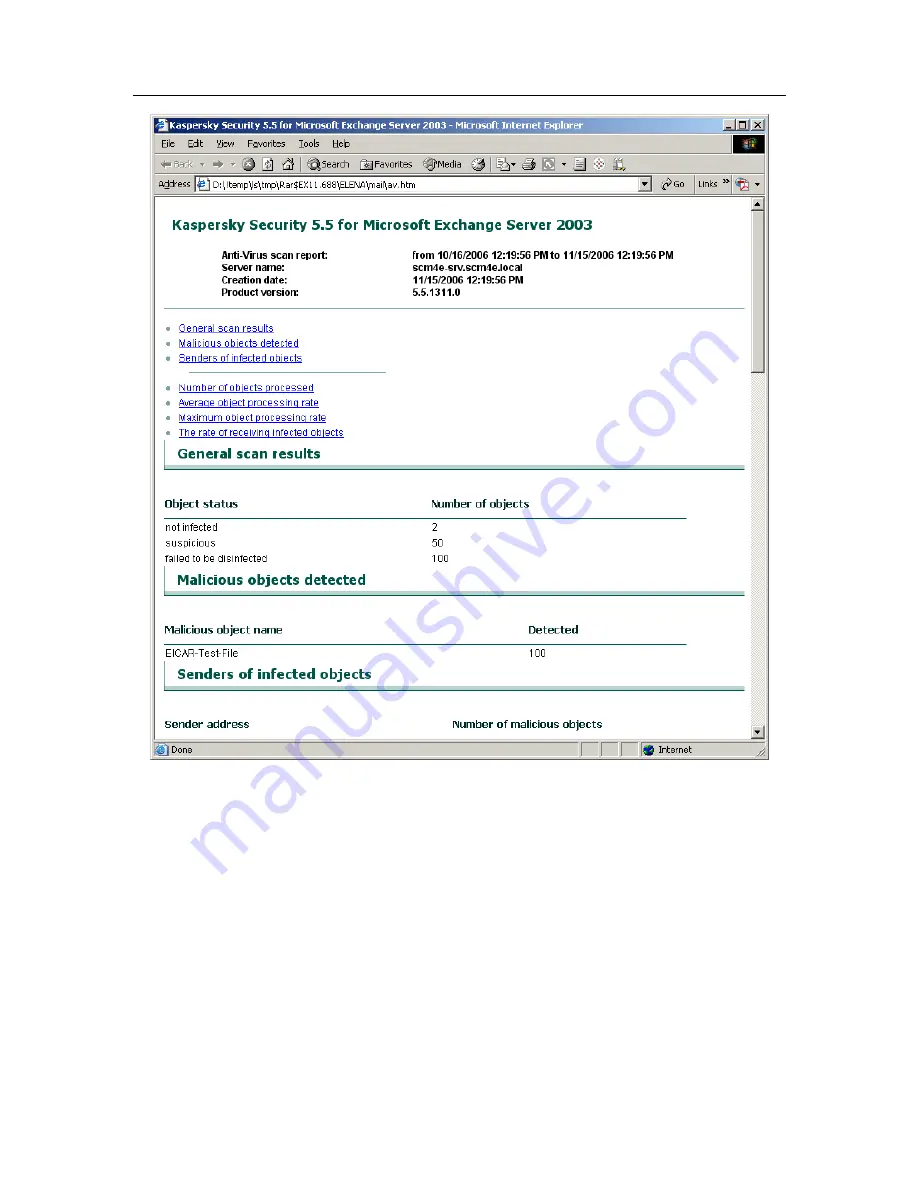
110
Kaspersky Security 5.5 for Microsoft Exchange Server 2003
Figure 43. Viewing a report delivered by e-mail
The upper part of the report contains the list of sections (table of contents). This
part is followed by the sections including the information they contain. The
sections are arranged in the same order as they are listed in the table of
contents.
The structure and the content of the sections are identical to those of the report
saved to disk.
In order to navigate while viewing the report use the scroll bar of your browser. In
order to move to the beginning of a section, select this section in the table of
contents.
















































