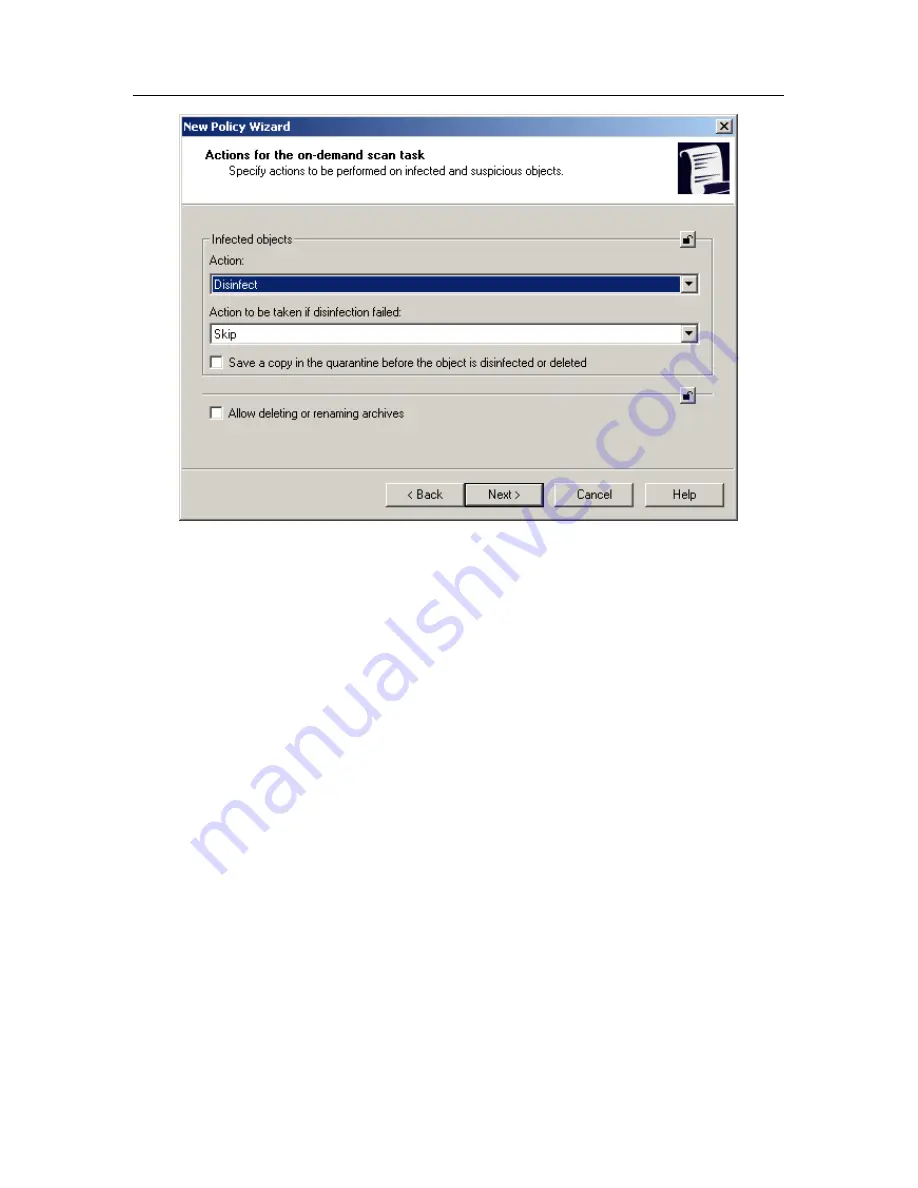
Managing Kaspersky Anti-Virus using Kaspersky Administration kit
83
Figure 40. Specifying actions for the real-time protection task
5. Specifying actions for the on-demand scan task
The on-demand scan task is a set of actions and settings that protect your
computer from viruses based on preset schedule.
In the
Actions for the on-demand scan task
dialog box (see Fig. 41), you can
specify the actions for the application to perform on infected objects and on the
objects that could not be disinfected. You can also prohibit / allow the actions to
be applied to archives that were flagged by Kaspersky Anti-Virus as suspicious
(see section B.2.2 on page 144).






























