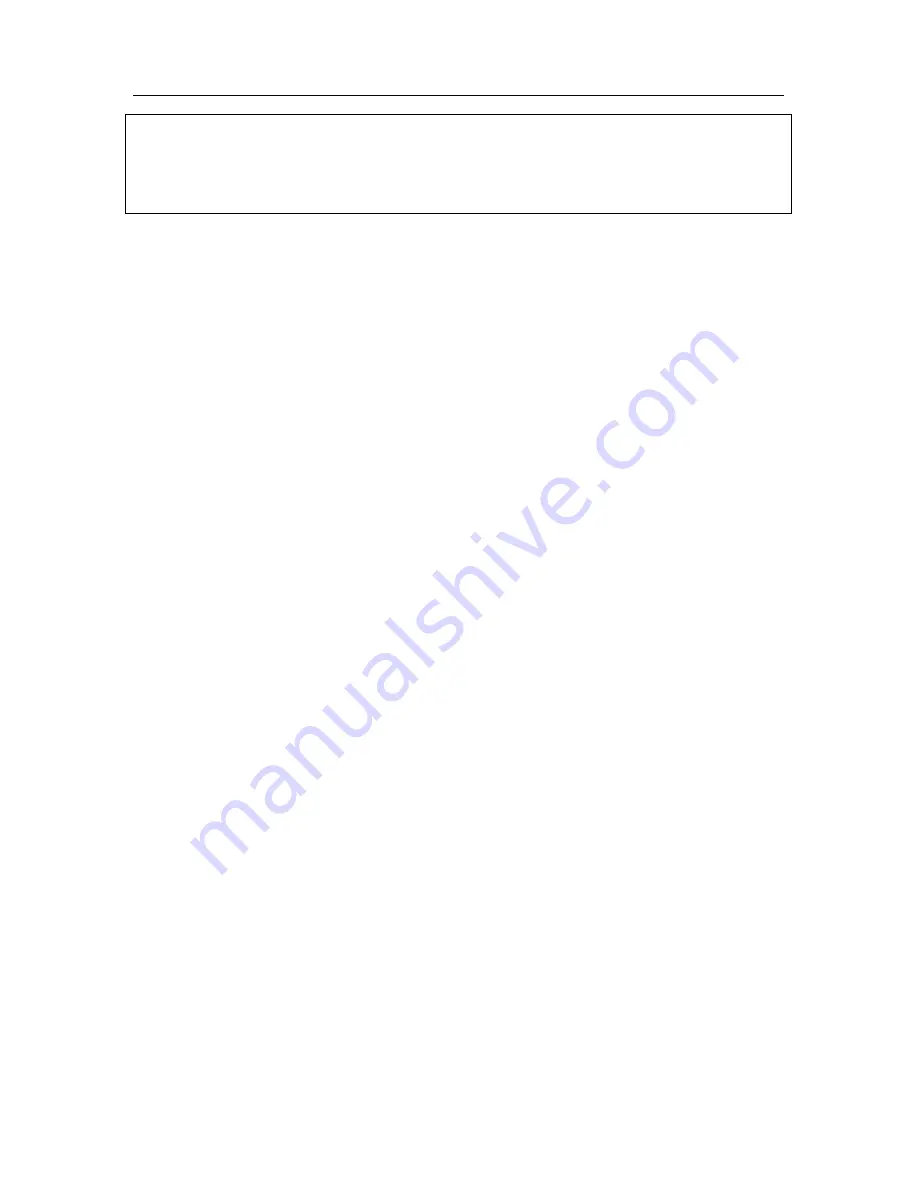
80
Kaspersky Anti-Virus for Novell NetWare
At any step during creation of a new policy, you can lock policy settings from
changes by clicking the
icon. If the lock icon is closed, only the settings of the
policy you are creating now will take effect on client computers (if the policy is
applied to them).
1.
Specifying general information about the policy
The first step of the New Policy wizard is an introductory step. In the first dialog
box, specify the name of the policy (
Name
field) and in the second dialog box,
select the
Kaspersky Anti-Virus for Novell NetWare
application from the
Application name
drop-down list. To enable the policy immediately after its
creation, select the
Enable policy
checkbox.
2.
Specifying CPU usage settings
At this step, you can specify how much of the server CPU resources can be
consumed by Kaspersky Anti-Virus. The lower the CPU usage, the slower
Kaspersky Anti-Virus works when executing the on-demand scan task.
You can also specify the number of antiviral engine copies concurrently loaded
when the
Kaspersky Anti-Virus
module is started on the server. This value
defines the number of files that can be scanned for viruses simultaneously. Using
this option, you can increase the speed of anti-virus scans.
In the
CPU usage settings
dialog box (see Fig. 38), you can select the level of
CPU usage and define the number of anti-virus kernel copies (see section A.3 on
page 115).






























