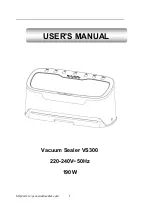T
echnical manual OT-600-060/1
Page 15
TEST DESCRIPTION
1) Electrical safety test to be performed.
Insulation resistance and earth current etc. are measured.
2) The system can be started and set to stand-by with the Hand control unit.
When the main switch are set to position “l”, the green indicator on the front of the main unit are lit,
and all indicators and digits on the hand control unit are activated. An audio alarm is received during 2
sec. Start the system by pressing
operate / stby
button on the hand unit. The system will start with the
default setting of 37ºC and 30 mb. Observe that the fans start operating after the mattress has been air
filled to near set pressure. Observe that alternation between the two fans occur every 30 sec. Listen for
any un-natural fan noise. Set the system in standby pressing the
operate / stby
button again
3) Pressure and temperature can be set within permitted range.
a) Start the system; adjust temperature to 36ºC and the pressure to 60 mb. Increase the temperature
to 42ºC and observe that the pressure is reduced in steps, down to 35 mb.
b) Adjust the pressure to 0 mb, observe that the electrical over pressure valve operates and that the
mattress are evacuated.
c) The display will display the accumulated hours of operation (initially h00 000).
d) The display will display the main unit SW version (presently CP9 914).
e) The display will display the hand unit SW version (presently PP9 912).
f) Gently remove the pressure hose from the pressure sensor on the main PCB and start the system.
Set the system to stby after 2 min. and observe that the mechanical overpressure valve is operating
(releasing air when the internal pressure reaches more than 75 mb). Fit the air hose back in place.
4) The system goes to standby if the hand unit is removed and an alarm is received.
Start the system, remove the plug to the hand unit. A pulsating audio alarm shall be received and the
system goes to stby.
5) Alarm is received if power is removed during operation.
Start the system. Remove the mains power. A constant audio alarm shall be received.
6) Control of supervision and alarm functions.
Check of sudden pressure drop supervision.
a) Start the system. After > 2 minutes, remove one of the air hoses from the mattress. Observe that
Err 008 is received and that the system goes to stand by when the reset button is pushed.
Check of the pressure supervision
b) Start the system with only one air hose connected to the mattress. Observe that Err 006 is received
after 4 minutes and that the system goes to stand by when the reset button is pushed.
Control of the over-temperature supervision
c) Block the air circulation by putting the air hose in a plastic bag before connecting it to the mattress.
Start the system. Adjust temperature to 42ºC and the pressure to 30 mb. Observe that Err 001, 002 or
003 is received within approximately 10 minutes. When the alarm reset button is pushed, the
temperature display shows “---“ and the red LED on the main PCB does not light (heating function Off).
Remove the plastic bag and reconnect the air hose.
Control of the under-temperature supervision
d) Remove one of the flat cable connectors from the bottom side on one of the thermostats. Start the
system. Adjust temperature to 42ºC and the pressure to 30 mb. Observe that the red LED on the main
PCB is permanently lit and that Err 004 is received within 10 min. If the alarm reset button is pushed,
the alarm should return within 10 minutes. Re-connect the cable connector.
Check of temperature sensor supervision.
e) Remove the left connector (j5) to the temperature sensor on the main PCB. Start the system (37ºC
& 30 mb). Observe that Err 011 is received within approximately 2 min. and the red LED on main PCB
goes off (no heating). When the alarm reset button is pushed, the temperature display will show “---“,
the alarm indicator flash and the system will continue operating without heating.
f) Short circuit the left connector (j5) on the main PCB. Start the system (37ºC & 30 mb). Observe that
Err 001 is received within approximately 2 min. and the red LED on main PCB goes off (no heating).
When the alarm reset button is pushed, the temperature display will show “---“, the alarm indicator
flash and the system will continue operating without heating.