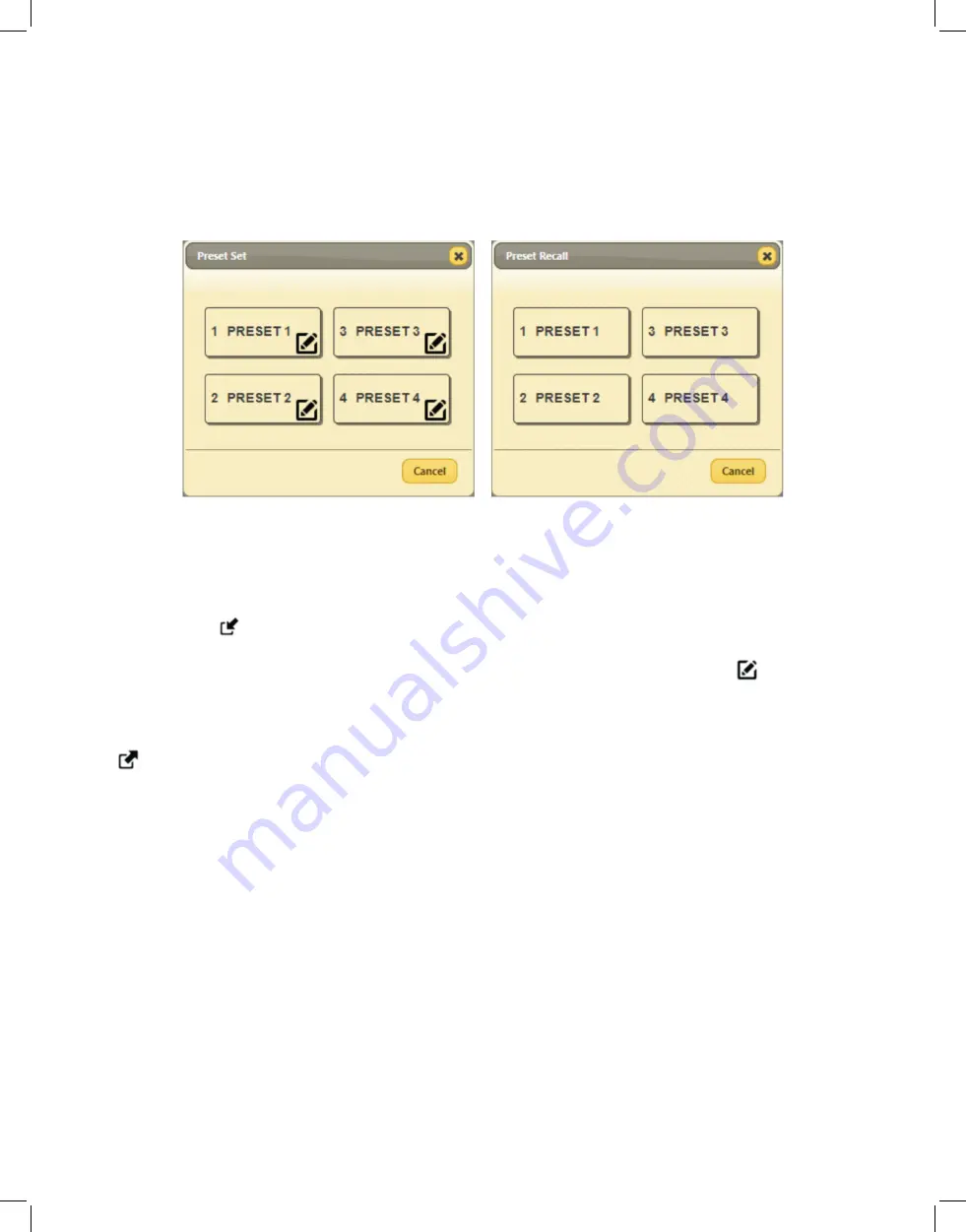
19
• OSD Background Color:
Use the dropdown to select the preferred background color for
the OSD custom text. Available colors are: black, white, red, green, blue, magenta, yellow,
cyan, and gray.
• OSD Background Color Transparent Level:
Use the dropdown to select the preferred
transparency level of the OSD custom text’s background. The available range is from
Level 1 (fully opaque) to Level 8 (fully transparent).
4) Preset Settings:
This matrix can store up to four video routing presets. Presets can
be utilized to store multiple routing states in advance for rapid, hassle-free, recall.
Preset Set:
Once you have the matrix set the way you like, you can click the “Preset
Store” icon ( ) in the upper right corner of the window and the Preset Store window
will open. Hovering the mouse over each button will display the current routing stored
within it. You may also rename each preset by selecting the “Edit” icon ( ). Click the
center of the preferred preset’s button to store the current routing state in that preset.
Preset Recall:
To load a previously stored preset, please click the “Preset Recall” icon
( ) and you will be presented with a choice of the 4 available presets. Hovering the
mouse over each button will display the routing currently stored within it. The preset will
activate immediately upon clicking the button.
Summary of Contents for HDMX44A-18G
Page 35: ...35 ...






























