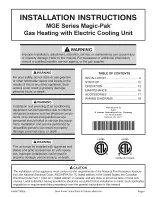Ultra
Assembly, installation and operating instructions
53
9.2.1 Function keys, display elements
All menus can be selected and set using the navigator dial.
The LED background lighting is automatically switched off 5 seconds after the KaController is last used. The LED background
lighting can be permanently disabled using a parameter setting.
1
2
3
4
5
6
7
8
Fig. 27: KaController with function keys, type 3210002
1
Display with LED background lighting
2
ON/OFF key (depending on setting)
ON/OFF
Eco mode/Day mode (factory setting)
3
TIMER button
Set time
Set timer programs
4
ESC button
back to standard view
5
Navigator dial
Change settings
Call up menus
6
House symbol
External ventilation
7
MODE button
Set operating modes (disabled with 2-pipe applications)
8
FAN button
Set fan control
1
2
Fig. 28: KaController type 3210001
KaController without operating keys (one-button operation)
type 3210001
1. Display with LED background lighting
2. Navigator dial
Change settings
Call up menus
1
2
Fig. 29: KaController black, type 3210006
KaController, black without function keys (one-button opera-
tion) type 3210006
1. Display with LED background lighting
2. Navigator dial
Change settings
Call up menus