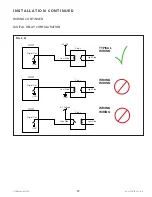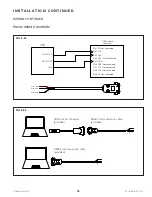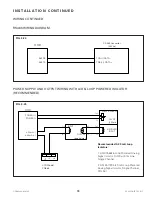29
OODMANUAL 0720
KAM CONTROLS, INC.
OPERATION CONTINUED
CHANGING THE MODBUS ADDRESS
1.
To access the boards, use a 7/16" wrench to remove the (6) screws on the electronics enclosure and remove the
cover. Connect the RS232 Serial cable (provided) to the OOD per the wiring diagram on page 14 of this manual.
2.
Follow instructions to install and configure RealTerm on pages 20-22 of this manual.
3.
Type “OODmaster”(case sensitive) in either command box and click on "Send ASCII." FIG. 4-12.
There will be a return message: "System has entered Admin mode!"
FIG. 4-12
Type the command "=modbus,
2
,9600" and click on "Send ASCII." FIG. 4-13.
The #2 represents the new address. That number can be any number from 1 to 247.
4.
5.
FIG. 4-13
To complete the change, turn the OOD power off, wait two seconds and turn it back on.