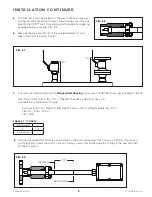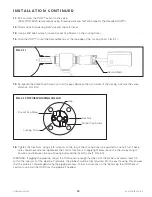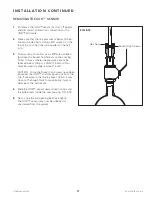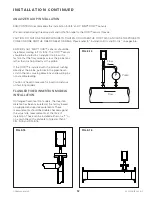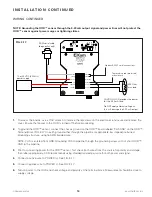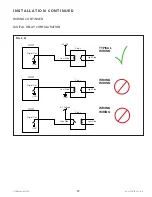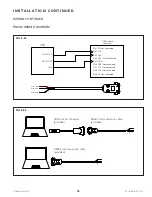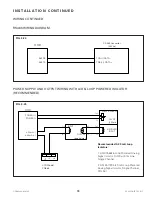22
OODMANUAL 0720
KAM CONTROLS, INC.
O P E R AT I O N C O N T I N U E D
FIG. 4-3
EOL section
Command boxes
Send tab
7.
Click on the "Send" tab.
8.
Check the first 4 boxes in the "EOL" section. FIG. 4-3.
9.
Communication software configuration is complete. Continue to next section to view output data if desired.
OUTPUT DATA
Once RealTerm has been installed and configured as per instructions on the "Communication Software Configuration"
section, please follow the steps below to view output data.
1.
Go to the "Send" tab, type "=ostart,c,20" on the first command box and click on "Send ASCII." FIG. 4-3.
Readings will be displayed in the RealTerm menu. See FIG. 4-4 and FIG. 4-5 on pages 23-24 for output data
definitions according to your OOD's serial number.
If the output readings do not display in the RealTerm menu, proceed to the "RS232 Communication"
troubleshooting section on page 35 of this manual.
2.
Type "=ostop,c" in either command box and click on "Send ASCII" to stop the data. Always do this before
disconnecting.
Send ASCII