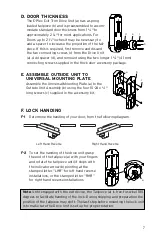14
M. RESET FUNCTION
Warning:
When the lock is reset, all existing authorization and access codes
are deleted, and the lock is configured to the factory default lock settings.
The master code becomes 1,2,3,4,5,6,7,8.
If the Master Code is lost or forgotten and the number has not been
recorded, the lock can be reset to the factory defaults by following this
procedure:
1) Insert key and turn to “open” position and hold.
2) Within five seconds, push “#” button on lock and then release the key.
3) Red and green lights should begin flashing.
4) Input 1-2-3-4-5-6-7-8-# at lock within 10 seconds.
5) You should hear sound of lock resetting and a high pitch tone.
6) Green light flashes. Lock is reset to factory mode.
Note:
For security reasons, all existing audit events are not deleted.
The lock is now set to the factory-configured setup with the default facto-
ry master code, 1,2,3,4,5,6,7,8. Important: Before you can program the
lock you must first enter a new 8 digit master code of your choice.
For example, if your new code is 1,3,5,7,2,4,6,8, the correct buttons to
press in the exact order are:
#1,2,3,4,5,6,7,8,#,0,0,0,#,1,3,5,7,2,4,6,8,#,1,3,5,7,2,4,6,8,#,#
To determine if you have successfully changed your master code, enter
1,3,5,7,2,4,6,8, and the lock should open. Now try the factory master
code, 1,2,3,4,5,6,7,8, and the lock should not open.
Refer to the included
Operations Manual
for further programming
instructions.
Summary of Contents for E-Plex 5X10
Page 1: ...5X10 EXIT TRIM MODELS INSTALLATION INSTRUCTIONS...
Page 11: ...Notes...
Page 19: ...15 Notes...