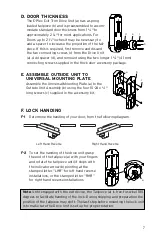13
Warning:
Do not install a 9V battery. This EPLEX lock operates on 4
alkaline
only
AA batteries (6V). A 9V will ruin the electronics in the lock
and void the warranty.
K-3
Remove the four depleted batteries and install four new alkaline (
only
) AA
batteries.
Ensure that each battery is installed in the
proper direction as shown at the battery location in the
battery holder (a).
K-4
Reconnect the battery cable. Place the battery holder into
the cover. Screw the cover back onto the battery mounting
plate, and ensue the cable is not trapped under the edge of
the cover.
Caution
: Over-tightening these screws could strip the threads in the housing or
crack the cover.
L. TESTING THE OPERATION OF THE LOCK
L-1
Depress the pushbar of the exit device and hold. Ensure that the latch is
fully retracted. Release the push pad; the latch should return to the fully
extended position.
L-2
Enter the factory set combination: 1,2,3,4,5,6,7,8. You see a green light
and hear a tone as you push each button. When the lock opens, you will
briefly hear the sound of an electric motor.
L-3
Rotate the outside lever downward and hold. Ensure that the latch is
retracted sufficiently to clear the strike. Release the Outside Lever; the
latch should be fully extended.
L-4
Allow a few seconds for the lock to re-lock (sound of motor is heard), and
then rotate the Outside Lever. The latch should not retract.
L-5
Insert one of the supplied keys into the outside lever. Rotate key counter
clockwise till it stops (approximately 90 degrees) then while holding the
key in this position with one hand, then use the other hand to rotate the
lever downward till it stops and hold (once the lever has rotated a few
degrees the key may be released). Ensure that the latch has retracted suf-
ficiently to clear the strike. Release the lever once more and ensure that
the latch is fully extended.
Note:
Refer to the Operations Manual to set up lock operation.
Summary of Contents for E-Plex 5X10
Page 1: ...5X10 EXIT TRIM MODELS INSTALLATION INSTRUCTIONS...
Page 11: ...Notes...
Page 19: ...15 Notes...