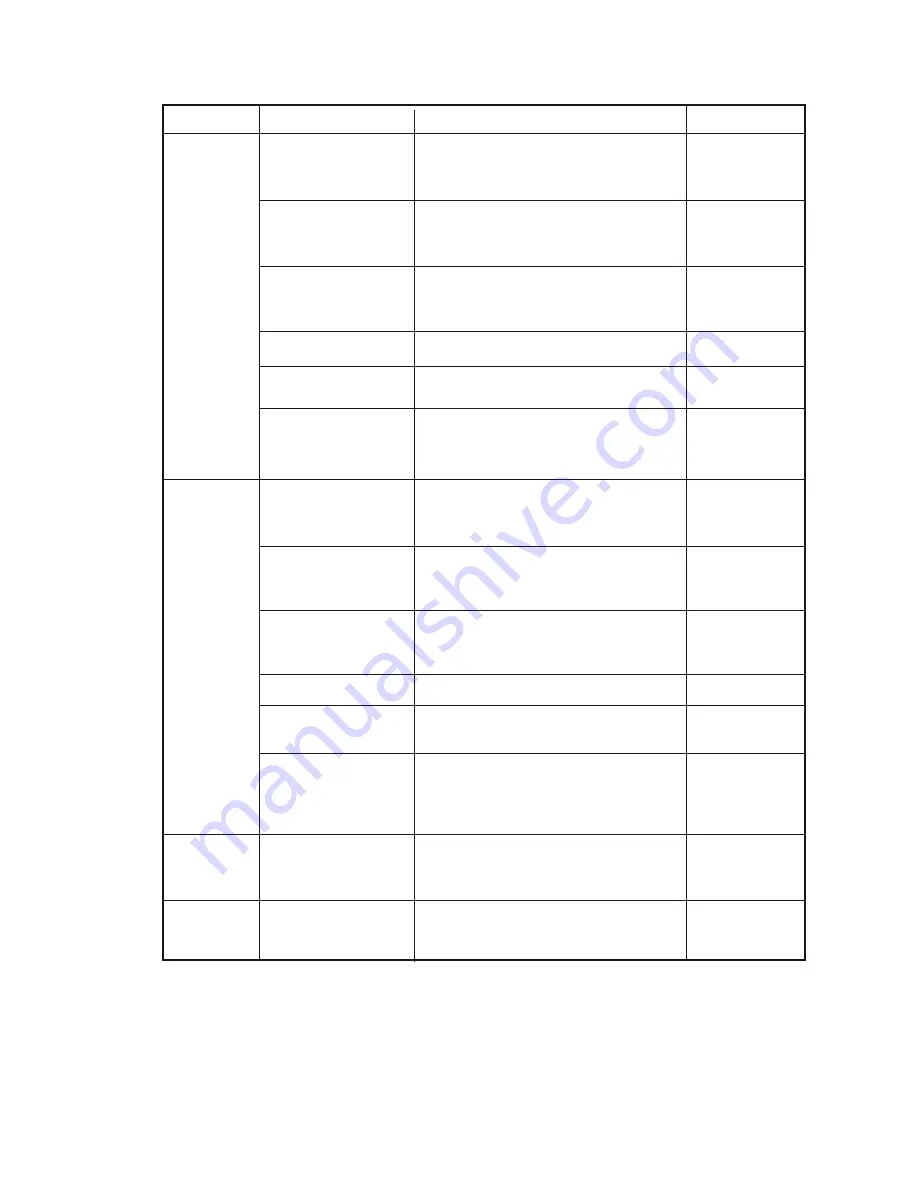
33
Summary of Pushbutton Programming Commands
Name
Activate
Users
De-activate
Users
Diagnostic
Communication
Startup
Command
300 #
NNN#
301 #
NNN#
302 #
NNN#
303 #
398 #
399 #
P#
400 #
NNN#
401 #
NNN#
402 #
NNN#
403 #
498 #
499 #
L#
500 #
1234567890*#
900 #
Description of Command
‘Activate User Access Code’
NNN = specific User ID location (001 to 299)
‘Activate Manager Access Code’
NNN = specific User ID location (001 to 299)
‘Activate Service User Access Code’
NNN = specific User ID location (001 to 299)
‘Activate M-Unit User Code’
‘Activate all User Codes’ (except Master,
Manager and M-Unit User)
‘Activate / De-Activate Passage Mode’
(P = 0 or 1; 0 = disable Passage Mode;
1 = enable Passage Mode)
‘De-Activate User Access Code’
NNN = specific User ID location (001 to 299)
‘De-Activate Manager Access Code’
NNN = specific User ID location (001 to 299)
‘De-Activate Service User Access Code’
NNN = specific User ID location (001 to 299)
‘De-Activate M-Unit User Code’
‘De-Activate all User Codes’ (except Master,
Manager, and M-Unit User)
‘Activate / De-Activate Lockout Mode’
(Master User doesn’t affect by Lockout
Mode) (L = 0 or 1; 0 = disable Lockout Mode;
1 = enable Lockout Mode)
‘Manual diagnostic’
‘Communications startup’
Authorization
Master, Mgr
Master
Master, Mgr
Master, Mgr
Master, Mgr
Master, Mgr
Master, Mgr
Master
Master, Mgr
Master, Mgr
Master, Mgr
Master
Master, Mgr
Master, Mgr
Summary of Contents for E-PLEX 50XX SERIES
Page 1: ...OPERATIONS MANUAL E PLEX 50XX 30XX SERIES...
Page 19: ...Notes Notes 19...
Page 20: ...20 Notes...
Page 21: ...21 Notes...




































