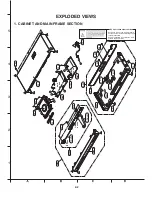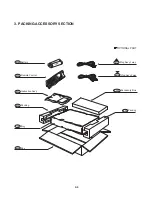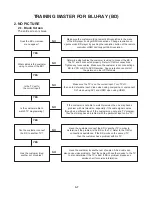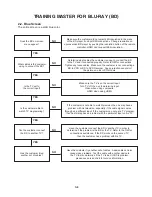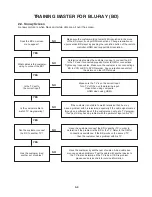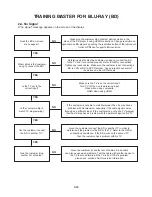• Burn a DVD recordable disc or USB with a file that is named to “LG_BD_350BB.ROM”.
• Insert a upgrading disc or USB.
• Show help message for disc upgrade as follows.
< in the case of Back End program & Front End program >
Press play key to upgrade and it will show progress information
If the upgrade process is complete, the set will be rebooted with “Complete” message.
SOFTWARE UPGRADE
Do you want to update?
SW Version : BD.5.16.024
UPDATE
Model Name : BD320
Driver Version : H60700
SW Version : BD.5.16.025.B
OK
Cancel
Updating……..
Model Name : BD320
Driver Version : H60700
SW Version : BD.5.16.025.B
Update is complete.
It will be automatically turned
off after 5 seconds.
UPDATE
Model Name : BD320
Driver Version : H60700
SW Version : BD.5.16.025.B
OK
1-5
Summary of Contents for XV-BP10J
Page 64: ...3 65 3 66 3 KEY P C BOARD TOP VIEW 4 TIMER P C BOARD TOP VIEW BOTTOM VIEW BOTTOM VIEW ...
Page 65: ...3 67 3 68 MEMO MEMO ...
Page 74: ...4 9 1 2 Block Diagram BCM7620 ...
Page 79: ...4 14 2 LIC200 R2A30209SP W02Z SPINDLE MOTOR AND 6CH ACTUATOR DRIVER 2 1 Block Diagram ...
Page 83: ...4 18 MEMO ...
Page 84: ...4 20 4 19 CIRCUIT DIAGRAM A 1 2 3 4 5 6 7 8 9 10 11 12 B C D E F G H I J K L M N O P Q R S T ...