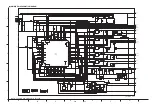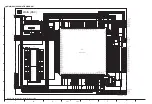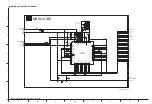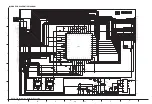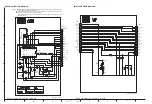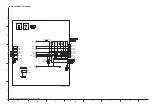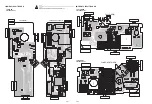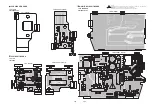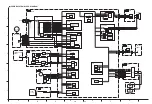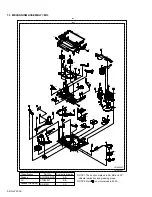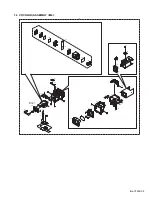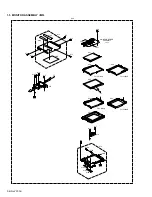5
4
3
2
1
A
B
C
D
E
F
G
2-57
2-58
POWER SYSTEM BLOCK DIAGRAM
USB
PRE/REC
DVMAIN
AUDIO
CAM DSP
SYS CON
VIDEO I/O
AUDIO AD/DA
CDS
TG
OP DRIVER
CCD
2
0
VF
6
0
MAIN
1
0
MONITOR
5
0
MDA
3
0
SD
7
0
REG
3
4
5
6
7
8
2
1
9
20
21
19
18
6
2
3
1
9
8
8
7
6
5
38
39
37
13
12
35
18
24
25
23
29
30
28
18
19
17
2
1
7
6
8
2
1
3
13
12
14
29
30
CN305
CN103
22
17
13
1
CN113
4
8
20
CN7001
1
7
CN7002
21
5
6
CN107
CN102
8
5
4
9
5
8
9
4
CN5501
15
CN301
M
CAPSTAN
MOTOR
M
DRUM
MOTOR
FRONT
4
0
2
4
12
5
4
12
5
8
7
2
8
7
CN401
CN112
CN701
CN114
CN7603
CN7601
CN7602
CN104
CN101
OP BLOCK
IC6101
IC6002
Q6001
D6002
F6101
DRUM_PWR
CAP_PWR
CHRG_EVR
M_REG4.8
REG_8.5V
REG-CCD
REG+CCD
REG_4.8V
REG_3.6V
REG_3.1V
REG_2.5V
REG_1.8V
VFREG4.8
AL_3.1V
IC2101
IC3201
IC3201 IC3731
Q3712 Q3731 Q3733
Q3734 Q3735
IC1006
IC1003 IC1004
IC1005 IC1007
Q1004
IC1002
Q1012 Q1007
IC1001
Q1012
IC4302
1.5V_REG
IC4301
Q2401
Q2403
IC2201
IC3006
Q3003
IC3001
IC3501
IC3502
IC8301
L7604
IC7603
REG_5V
L7502
L7501
Q7503
T7501
IC7602
REG_3V
IC7601
IC7604
F7501
L8501
IC401
Q401
Q6502
Q6504
Q6505
D401
LITHIUM
SPEAKER
(+)
(T)
( -)
DSC
IC4302
3V_REG
IC4201
IC8001
IC8002
IC8004
Q8001
REEL
IC1701
IC1702
F4951
L4954
L4955
L4953
F4952
IC4951
IC4901 IC4902
IC4701 IC4702
IC4703 IC4704
L4902
L4701
L4901
IC5001
X5001
Q5503
IC5501
D7001
Q7001
LCD(CVF)
PANEL
LCD(MONITOR)
PANEL
VDD
VDD
IC1601
F1602
F1601
4
CN702
M_UNREG
LITHIUM
LIT_3V
V_BATT
T_BATT
ADP_H
BATT_+
BATT_+
BATT_+
BATT_+
BATT_+
BATT_+
BATT_+
BATT_+
T_BATT
SPK+
SPK+
SPK-
SPK-
REG_3.1V
REG_2.5V
REG_4.8V
REG_3.1V
REG_1.8V
AL_3.1V
REG_3.1V
CHRG_EVR
T_BATT
ADP_H
V_BATT
TALLY
REG_4.8V
REG_3.1V
REG_1.8V
REG_3.6V
SPK+
SPK-
REG_3.1V
REG_2.5V
REG_1.8V
REG_3.1V
REG_2.5V
REG_4.8V
REG_4.8V
REG_3.1V
REG_3.1V
REG_4.8V
REG_4.8V
REG_4.8V
LITHIUM
TALLY
IR_RMC
REG_4.8V
REG_4.8V
REG_4.8V
REG_3.6V
REG_3.6V
REG_8.5V
DC JACK
REG_4.8V
REG+CCD
REG-CCD
REG_3.1V
CDS_3V
CCD-7.5V
CCD-15V/12V
CCD-7.5V
CCD-15V/12V
M_REG4.5
REG_4.8V
REG_3.1V
F_VCC
F_LED
Z_VCC
REG_3.1V
VFREG4.8V
REG_8.5V
REG_3.1V
REG_1.8V
REG_4.8V
REG_3.1V
M_UNREG
CAP_PWR
DRUM_PWR
M_REG4.8
BATT. TERM
SD/MMC
SOCKET